Our Conclusion

The Dell SE3223Q is right now, the perfect screen for you if you need a good 4k monitor with premium materials, decent colors, and deep blacks. All of that while having one of the cheaper price tags you can find for monitors in this class. The best part is that it gets more affordable over time, coming from $370 last year to around $270 now. However, if you need better features overall and are willing to spend more for that, the LG 32UN550-W is another great option for you.
Pros
✓ Decent viewing angles
✓ Great materials
✓ Thin bottom bezel
✓ Great crispness and contrasting
✓ Budget-friendly
✓ Good colors after calibration
Cons
✘ Low peak brightness
✘ Poor black uniformity
Based on our previous experience with mid-range Dell monitors with somewhat higher pricing, the one we have today has a very good chance of following in the footsteps of its brothers.
Even though its stand gives off an older vibe to it, this monitor is relatively new. But the best part is that its prices have decreased a lot since it was released – going down around $60 since its initial launch.
But prices are not everything, and what really matters in the end, is if its features can keep up with the prices. And that, we’ll find out in today’s Dell SE3223Q Review. Is it really worth its price right now? We’ll find out.
- Dec 26, 2023 Update: We compared it to some other 4k VA models and rechecked its color performance. We also corrected typos and more information about the monitor, including a table with the monitor’s specifications.

Design
As I mentioned before, I didn’t particularly like the selection they made for this monitor’s stand.
Having a large, bulky stand like this puts the monitor in an awkward position in today’s environment when displays are getting much smaller and sleek.
That is something you have to bear in mind, particularly if your mousepad is sizable. Thankfully, it has a flat base, so you can put things on top of it. However, it still doesn’t change the fact that using a mousepad on top of the stand’s base won’t do any good for the setup’s overall aesthetic.
Additionally, it contains a space for cable passthrough. It just has tilt adjustments, so you might need to add another stand to the cart if you need more ergonomy.
Fortunately, you can mount it on the wall or use a VESA support to utilize it with a suitable stand.
Surprisingly, the Dell SE3223Q has excellent construction for the price. This monitor is one of the heaviest 32 inches we’ve examined in a while because of its high-quality materials, so be sure your desk can hold it. Its dimensions are 28.09 x 8.58 x 20.13 inches, and it weighs 17 lbs.
One of Dell’s best selling points is how they can use sturdy materials like this even for mid-range displays, which may also be the reason their monitors in this category cost more than the norm. But if there is one thing in common in this series, is how every monitor that is part of it becomes way more affordable over time.


Aside from that, this display is completely matte black.
To be honest, this color is now somewhat overused, but if it works, there’s no need to switch it up. Still, if you want your monitor to stand out in your setup, then other options like LG’s three-color design or Dell’s metallic grey models are your best options.
Moving on to the other positive aspects, it also has a bottom bezel that is incredibly small, and the three-sided ones with the “borderless” label, although they aren’t borderless at all. While the 3 sided ones are among the thickest you can find nowadays, the bottom bezel is the complete opposite, being among the slimmest options available for mid-range Dell monitors. A tiny bezel like this makes a monitor appear much nicer and modern than usual, even if it is still not the slimmest of all time. It is always beneficial to have an advantage over the competition.
The clumsiness of menu navigation has to be at the top of the list of drawbacks we found. The lack of a joystick and the use of buttons is what gives it such a wooden feeling. That is even more pronounced when you are used to the joystick from previous monitors.
The point is that this display has some brightness issues, so we occasionally had to utilize the menu during our tests. Perhaps this would be less of a drawback if we hadn’t needed to visit the menu so frequently. But still, I really think Dell could’ve put a little bit more effort into this.
Anyway, this monitor doesn’t have any out speakers, and it has fewer ports than we expected.
Connectors
It has only the basics and usual for its ports, with 2x HDMI, 1x Display port, and 1x headphone out. If you need good out speakers and more ports, maybe the: LG 27UN850-W is a better deal, but it is also considerably more expensive.

Features
Panel type
Unfortunately, from this point on, things start to decline quickly, and we’re sure to witness a few subpar features. So make sure you have minimal expectations.
First off, we have its VA panel.
Its panel is not the worst we’ve seen, but it still doesn’t change the fact that you can purchase a monitor with the same color performance as this one for approximately $200, while this one costs around $100 more. Take the Acer ED273UR for example, it has better colors and is way cheaper. On the other hand, it doesn’t have a high resolution like this one, so that should be taken into account as well.
However, one of my biggest issues with the Dell SE3223Q‘s VA is how poorly colors are reproduced.
Out of the box, the colors are way more washed out than usual for VAs, and even with some calibration, things hardly take a turn for the better. We’ll get further into calibration in the image quality section.
Fortunately, it also inherits some positive qualities, such as deep blacks and excellent color contrast, but the good/bad balance is so skewed in favor of the negative characteristics that it ultimately pushes this monitor closer to the bottom of the list of VA displays.
Additionally, the viewing angles aren’t excellent, but you normally would anticipate this from a VA monitor.
Brightness
It would be one thing if the monitor had poor colors but exemplary peak brightness, but as I said, things are bound to plummet as we proceed.
Once again, not the worst brightness we’ve seen for a monitor, and, with the price decline we’ve been seeing it is becoming way more adequate than before. This monitor used to cost around $350, and sure, for that price tag, the features it had were surely out of place. But right now, even some of the lower-end features are way more acceptable, as the screen is hovering around $270.
Although this monitor has a peak brightness of 300 nits on paper, it was plainly inferior to other displays like the LG 32UK50T-W and the LG 27UL500-W, to the extent that even a monitor with 250 nits was able to match it.
The worst thing is that with VA panels, the brighter you can set it, the better, as the blacks won’t become gray like they do with IPS monitors.
Of course, strong contrast does not automatically imply that the display has uniform black levels.
Even with the brightness turned all the way up, there is some glow on this particular monitor, but this is to be anticipated when discussing mid-range VAs.
In any case, while this brightness could be tolerated during the day, it was nearly difficult to see what was on the screen when it was next to a window.
Furthermore, there were several issues with how reflections were handled and glare throughout use. Naturally, this may be fixed depending on where you place the display, so keep that in mind as well.
Refresh rate and Response time
We’ll start with the advantages this time to mix things up a bit. Yes, the Dell SE3223Q does actually have a couple of decent features to try to make up for all of the non-gaming-friendly features. In particular, two good ones.
Even though the low refresh rate will make things stuttery while you’re playing games, tearing won’t show itself if you enable the FreeSync option as long as the FPS is in between 30 and 60.
In addition, this monitor’s viewing angles are surprisingly decent for a VA panel at this price point. It is still not as nice as pretty much any modern IPS display, but at least it is better than average.
Having said that, this display is definitely unsuitable for competitive gaming. That is caused by the fact that its responsiveness is extremely lacking.
In today’s environment, when 360hz displays are becoming more and more common, 60hz is really being eclipsed. Even while it offers advantages such as being significantly less expensive than higher ones, 60hz is still considerably below the required rate for competitive gaming.
Currently, 4k displays make up the bulk of 60hz screens that are still regularly selling. Although there are some 144 Hz 4K displays available, they are so pricey that it is ultimately preferable to go with the 60 Hz.
Of course, as time passes, the price of such displays may also drop, but this is getting off-topic. The whole idea is that you will have to adapt to 60 Hz, at least if you are not willing to spend a significant amount of money on a high-end 4K display.
Either that, or you could go with a 1440p monitor with 144hz like the HP X32 which is a category with pretty good deals.
On top of the low refresh rate, it also has a very poor response time, and motion blur was all over the place during FPS gameplays, as expected for an 8ms GTG normal. If that all weren’t enough, this monitor also has the so-called VA plague, the black smearing.
There was some degree of black smearing on every VA monitor we’ve tried so far, and this one is no exception. The only ones that were excellent enough not to cause problems when playing games were found in the expensive high-end displays. However, this one has a severe case of this VA downside.
You’ll notice some black ghosting behind on-screen items as you move the camera during gameplays, especially in fast-paced scenes.
In addition, if you scroll through a page or YouTube while using the dark mode of the navigator, you may notice some black smearing there as well.
That will make it a terrible gaming experience in fast-paced games, along with the motion blur and the stuttery 60hz.

Image Overall Quality
By the way, as mentioned above, 4k is definitively not the resolution for competitive gaming, but when it comes to casual games, we can see this resolution showcasing its strengths.
It always surprises me how immersive gameplay is when gaming at this resolution. Of course, you need a very decent graphics card to push over or keep 60fps all the time, so it is not that cheap to have that experience. Right now, from the 4070 and up you can get a great card for 4k gaming, with this screen. And the best part is that you don’t actually need to go for the 4090 as this screen won’t go past 60hz, which grants you the leeway to choose a more affordable GPU.
To be honest, If I were to go with just one affordable monitor right now, I would definitely choose a 1440p 144hz model and wait for the 4k 144hz costs to come down. Shortly, more affordable graphics cards that are capable of high frame rates at 4K are likely to become available, but I’m digressing once again.
In the end, for a display with an average size like 27″ or 32″, 4k should be the endgame resolution. With A PPI of around 137, the sharpness is fantastic even at 32 inches. Since it is exceedingly difficult to see individual pixels clearly at regular viewing distances, gaming will often be much more immersive than usual.
The contrast on this display just makes it better.
Although blacks aren’t the finest example of uniformity here, the deep blacks are still as good as you would expect to see a VA monitor performing.
The washed-out colors that this monitor has out of the box are what hold all of those positive characteristics back and throw them into the ditch.
Indeed, the colors on VA monitors are naturally much cooler than those on IPS, but the difference wasn’t quite as striking with the other VAs we tried. The good news is that they can be made considerably better with a little tuning, but they still fall short of what an IPS can do.
Having said that, the VA panels are definitely not the ones you should choose if you require accurate color, and perhaps a high-end IPS screen like the: ASUS PA329CV is a better option.
So, in conclusion, while the 4k feature will help during normal jobs like programming and multitasking because of its high screen real estate, when it comes to being good for gaming, the Dell SE3223Q is down there with one of the worst for that job, due to the combination of washed out colors, bad refresh rate, black smearing and so on.

Final thoughts
| Resolution | 4k (3840 x 2160) |
| Size | 32″ |
| Panel | VA |
| Refresh rate | 60hz |
| Response time | 8ms GTG normal |
| Contrast ratio | 3000:1 |
| Color gamut | 99% sRGB, 1.06B (10-bit) |
| Brightness | 300 cd/m² |
| Ports | 2x HDMI, 1x DP, 1x Audio out |
When to buy it
While the Dell SE3223Q does have its own downsides that may scare away some of the potential buyers, we can’t deny that it is currently, one of the cheapest 4k monitors you can get that actually has a great cost benefit.
Sure some other models may be above this one in terms of features like the LG 32UN550-W or the LG 27UP600, but they are currently around 100 dollars more expensive, which may give them a much steeper price tag than the majority of customers are willing to spend.
And the best thing is that since its release this monitor has been on a constant drop in price, and given enough time, it may become an even more worthy pick. So, be sure to check its prices out by the time you’re reading this here.
You may like

ASUS PA329CV Review | Is It The Best Professional Monitor?

Dell S3222HN Review | Is It A Worthy 32-inch Monitor?

HP M24F Review | Affordable HP Casual-Focused Monitor

ASUS VA27EHE Review | Asus 27-inch Casual Monitor

LG 34WP85C-B Review | Is It A Reasonable Choice?

ASUS VG27AQ1A Review | Great Cost-Benefit Ratio

ASUS VG27VH1B Review | Great Price-performance Ratio

MSI Optix G272 Review | Is It A Worthy Gaming Monitor?

MSI Optix G273QPF Review | The Cheapest Fast IPS monitor

Lenovo D27-30 Review | Is It A Good 27-inch Monitor?

LG 27UL550-W Review | A Good 27-inch 4k Monitor
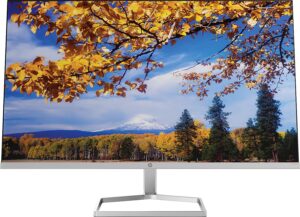
HP M27F Review | Slim 27-inch HP Casual Monitor

HP M24FW Review | Affordable Casual-Focused Monitor

DELL P2222H Review | The Best 2021 22-inch Monitor?

ASUS XG27UQR Review | Is It A Good 4K 144hz Monitor

Lenovo Q27q-1L Review | Is It Worth It 1440p monitor?

Lenovo Q24h-10 Review | Budget USB-C 1440p Monitor

Asus XG27AQM Review | The Best 27-inch Hybrid Monitor?

ASUS VL249HE Review | Cheap Casual-Focused Display

ASUS XG349C Review | High-end Ultrawide Monitor
Table of Contents

