Our Conclusion

Although the LG 34WP60C-B‘s prices may drop over time and during a sale, they are still too high at $350-$400 right now for what it offers. The: LG 34WP65C-B, an improved version of this one with better stand and reflection handling, is available for around the same price. Additionally, although having better features, the: HP X34 is now on sale for less money.
Pros
✓ Sharp images
✓ Budget prices
✓ Fast Refresh rate
Cons
✘ Subpar peak brightness
✘ Black smearing
Unquestionably, LG is one of the top producers of ultrawide monitors right now. One of their greatest qualities is how they can maintain the high caliber of their monitors without substantially increasing the final costs.
As evidence of that, and because they are currently among the best ultrawide displays, the LG 34WP65C-B and the LG 34WN750-B are selling like hotcakes right now.
LG may not have the best high-end and low-end monitors on the market, but when it comes to manufacturing mid-range ultrawide screens, they are unquestionably at the top of the heap.
And today, we’ll take a look at one of their new screen to determine if they are continuing the trend. Compared to its rivals, would the LG 34WP60C-B offer a decent price to performance? In today’s LG 34WP60C-B review, we’ll check that out.

Design
Undoubtedly, this monitor is not cheap, but we cannot say the same for its materials. In fact, while they are unquestionably not inexpensive at their core, it looks and feels like they belong to a cheap monitor. Just touching the monitor’s surface gives off a cheap feel.
Apart from that, this screen is identical to every other LG ultrawide screen.
It includes a texturized back, matte black details, and a stand that takes up some desk space while not being as obtrusive as those of the TUF Asus monitors.
In addition, it has standard-thickness bezels. Sufficient to be classified as “borderless”. Although not the narrowest bottom bezel we’ve seen, it is unquestionably superior to some of the LG’s older ultrawide displays.
When we talk about ultrawide displays, the size of the bezels obviously doesn’t matter all that much, but it’s still preferable to have thin bezels.
Apart from everything else, the monitor’s thickness—which is straight up off the curve in this case—was the only thing that really caught our attention.
This monitor is one of LG’s thinnest ultrawide screens that we’ve seen. And it just goes to demonstrate how the company is still modernizing its existing display production.
Yes, there are some slimmer ones that are easy to find, like the LG 34WN780-B, but within LG’s normal range, this is pushing the envelope.


One thing that they keep doing though, and we find quite disappointing, is when they produce the same monitor with a different stand but often keep prices the same.
This monitor has a limited stand with only tilt support, while the: LG 34WP65C-B has tilt and height and costs the same. If that weren’t enough, that monitor has basically all the features this one has, and even so, you can easily find them selling at the same prices, which is a shame, to be honest.
That said, if you are considering this monitor, be sure to check the prices of the: LG 34WP65C-B. If both are the same, there is no reason why to pick this one. On the other hand, if this one is at least 20 cheaper and you don’t need the height adjustment, you can go for it without thinking twice.
Having said that, let’s go back to the screen’s design.
Overall, other than the downgraded stand, the LG 34WP60C-B has a good set of features. It is not as flashy, but it takes up a good amount of free space on your desk, measuring: 8.9 x 31.9 x 19 inches and weighing around 20 pounds. It also has a pretty considerable curvature of 1800R.
In the end, LG is unquestionably one of the best at maintaining the monitor’s strong looks without having to cater to any “gaming” elements that would merely drive up pricing.
Connectors
Given its price range, it surely could’ve sported some better connectors, including only: 2x HDMI, 1x Display port, 1x Headphone-out, and lacking some USB ports. If you need a monitor with speakers and some USB and USB-C ports at this price range, you can get the: LG 34WP85C-B, which is currently on sale.

Features
Panel type
Given its price and the other features it has, a VA panel is something we expected to see for this monitor.
Due to that feature, the viewing angles here aren’t really on par with the best. In fact, they are quite standard for a VA panel.
What helps you to see the colors clearly, though, is the curvature the LG 34WP60C-B has. That, combined with the tilt support makes everything set up for you not to worry too much about this minor downside.
However, VA displays differ significantly from IPS in more ways than just viewing angles. The monitor’s dark levels and contrasting colors are excellent, so let’s start there.
It has fewer glowing and grey darks than IPS panels, which also aids in producing deep blacks. For this reason, some claim that VA displays are the finest for watching content.
For gaming, however, things start to fall apart. Like every other VA panel, this monitor has some black smearing, which interferes with a pleasant gaming experience and may be extremely distracting while playing. We’ll get further into that in the responsiveness section
That aside, although the colors of this monitor aren’t really that vibrant, they are pretty accurate out of the box. Of course, it’s not a professional level of accuracy, but it is still something really good for casual use.
Brightness
Unfortunately, the brightness isn’t a true masterpiece of this monitor, quite the contrary, to be honest.
As we typically note in our reviews of VA monitors, a good brightness further enhances the panel’s positive attributes. And, probably to keep prices solid, they decided to go a little bit skimpy on the monitor’s peak brightness.
It has slightly above 300 nits, and considering how you can find something better in this price range such as the: HP X34, it could really be considered subpar.
Of course, for casual and normal use, 300 nits are enough, but if you want to truly experience what a good VA monitor can do, a better max brightness is required.
On the plus side, this display handles reflections well enough that glare wasn’t a significant issue during daytime gameplay.
Still, I wouldn’t go as far as placing it next to the window since the peak brightness itself isn’t really one of the best. Also, don’t expect it to give you an advantage in competitive games.
Refresh rate and Response time
The responsiveness attributes of the LG 34WP60C-B are pretty strong and above average at this price range if we utilize the fact that ultrawide panels aren’t suited for competitive gaming scenes as a basis.
It supports FreeSync premium and has a maximum refresh rate of 160 hz. The combination of all of these elements, together with the deep blacks and VA panel’s constating, might result in a substantial number of features for casual games.
That said, Its response time isn’t really top-notch, but as we’re talking about casual gaming and not competitive, it is still reasonable for that job.
It has around 8ms GTG but can reach 5ms at its faster. That ratio would certainly be a stopping point if we were discussing a monitor for the competitive scene. Unsurprisingly, that was still not the main problem we encountered when gaming on this screen.
All VAs, as we’ve already discussed, have some degree of black smearing.
Wanting or not, the monitor’s price has a high influence on the amount of black smearing on VA screens. When it comes down to keeping the black smearing constrained, high-end VAs are now quite amazing, but they are astronomically expensive and not for everyone’s budget.
In contrast, budget monitors like this one often end up being at the bottom of the pit when we talk about this VA’s plague.
The black smearing was really annoying, even during casual gameplays. In fact, if it weren’t for the other good features this monitor has for its responsiveness, I wouldn’t go as far as recommending this screen.
The main problem is that the smearing will be all over the place when performing even simple things like browsing the web, especially if you are using dark mode. This makes even such simple tasks difficult to pull through.
Unfortunately, at this price point, the only way to prevent this issue is to get an IPS monitor, forgoing all of the benefits the VA panel has to offer. The: HP X34 offers superior features and is even more affordable than this one, but it has an IPS panel. Be sure to check that one out.
Image Quality
If we consider every aspect—from the panel’s brightness and color to its resolution and contrast—we can readily conclude that this monitor’s image quality is only average.
Although there are some off-kilter models available, the cool colors shown here are a standard for VA displays.
If you don’t calibrate, those colors aren’t the most precise ones since they miss a tiny bit in the green tones, which is an extremely unusual thing. Additionally, the 99% sRGB gamut’s constrained color range will work against you if you want the colors to be more vibrant.
On the plus side, you can use its 1.06B, 10-bit supported colors to enhance the gradients’ smoothness. However, if you have a calibration tool, you may stretch the capabilities of the monitor’s panel and get a very beautiful color output.
Even so, not everyone is equipped with a $300 colorimeter to utilize for a mid-range monitor like this one.
It suffices to say that this is not the monitor to choose if you need a decent one for media editions. Maybe the best option for you is an ultrawide monitor with improved color accuracy, like the ASUS XG349C.
Moving on to the other features of the LG 34WP60C-B, we have the resolution.
In comparison to a standard 16:9 panel, this ultrawide monitor boasts a few extra horizontal pixels thanks to its 1440p resolution and 3440 x 1440p.
And as we all know, the higher the pixel count, the sharper the image gets. As a result, this screen has fantastic clarity, and it will be challenging to see individual pixels from a typical distance.
Unfortunately, the HDR 10 capability is no longer relevant when we take into account the monitor’s subpar brightness. During tests with HDR 10 turned on, we found that the brightness wasn’t quite adequate and that the HDR experience was far from convincing.
On the other hand, nighttime gameplays were much improved by the strong contrast between the blacks and whites compared to what they would have been on an IPS panel.
In conclusion, we can state that the LG 34WP60C-B does have some nice characteristics for its price range, but if the question is: “is it the best at this price range?” The answer is “definitely not”.
Final thoughts
When to buy it
The LG 34WP60C-B is surely not the best monitor at its price range right now. Be aware though, it is quite new so the prices may go down further with time. Still, if you want to buy now, there are definitively better alternatives in the $350 range.
The LG 34WP65C-B, which is an upgraded version of this one, has better brightness, really good out speakers, and a height-adjustable stand, all the while costing the same prices or cheaper.
Another good alternative is the HP X34 which has some better features and is also cheaper.
You may like

LG 32MP60G-B Review | Cheapest 32-inch monitor?

LG 27UL650-W Review | LG 4K Monitor 2021 Release

Acer Nitro VG270 Review | Acer Budget Gaming Monitor

LG 27MK430H-B Review | Why It’s Not Good In 2021

LG 27ML600M-B Review | The Cheapest 27″ monitor?

Acer K243Y Review | The Cheapest Professional monitor?

Dell P3221D Review | Best well-designed Dell monitor?

ASUS VP348QGL Review | Budget ultrawide monitor

LG 35WN65C-B Review | Affordable Ultrawide monitor

Acer Nitro KG252Q Review | The best Acer 2021 Release?

LG 24QP500-B Review | The cheapest 1440p monitor?
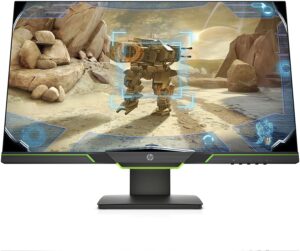
HP X27I Review 2021 | One of the best HP options

LG 24GL650-B Review | Cheap gaming monitor

Dell S2421HS Review | Which version to choose

Dell P2421D Review 2021 | One of the best image quality.
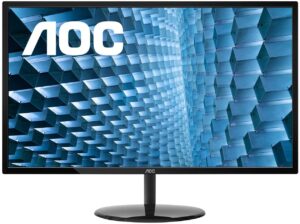
AOC Q32V3 Review | The best 32″ AOC monitor?

LG 32QN600-B Review | Cheapest 32″ monitor?

ViewSonic VX2478-SMHD Review | Cheapest 1440p monitor?
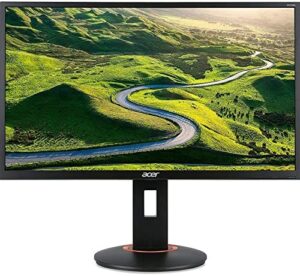
Acer XF270H Review 2021 | Budget Acer display

LG Ultragear 24GL600F-B Review | Cheapest gaming monitor?
Table of Contents
