Our Conclusion

If you’re looking for an ultrawide monitor with a wide variety of connections, out speakers, and brilliant colors, the LG 34WP85C-B is a wonderful choice, since it’s now on sale for a terrific price for what it offers. Even yet, if you need to save a little more money, I recommend the LG 34WN750-B.
Pros
✓ 1440p
✓ Vibrant colors, 10-bit
✓ HDR 10
✓ 2x 7W out speakers
✓ USB-C port
Cons
✘ 60hz
✘ Salty prices
We haven’t seen a truly worthwhile ultrawide monitor presenting to the website in a long time.
The MSI Optix MAG301CR2 and the LG 38WN75C-B, which are among the finest of the year in each category, contain everything you’ll need for gaming and a professional ultrawide display, but they may be out of reach for some.
Speaking of LG, the company just released a new ultrawide screen, which is now available at a premium. And it’s our task today to see if this price is actually worth it, or if this monitor should be disregarded.
So, without further ado, let’s have a look at the LG 34WP85C-B Review and see if this is a worthwhile investment.

Design
At first glance, we can see that this is yet another of LG’s large models.
Measuring 32.1 x 10.2 x 18.2 inches with a 34-inch screen, this monitor will make you double-check if you have enough desk space to fit it. Fortunately, it also supports VESA, which can be a significant help in compensating for its large size.
Although it appears to be rather solid, its stand does not convey a high level of reliability due to its modest and thin design. On the other side, this might be a favorable factor for the display’s overall aesthetics.
This stand, by the way, has a broad variety of adjustments, including Tilt/Height, which is standard for ultrawide monitors of this size.
It’s also worth noting that this panel isn’t as slim as some other LG monitors, but that’s to be expected from this line of LG monitors. If this is something that concerns you, you may get the slimmest LG screens, such as the LG 38WN75C-B.
Unfortunately for some, this monitor adheres to the current matte black trend, which is becoming increasingly popular these days.
Another highlight of this monitor is the inclusion of two 7W out speakers, which well exceeded expectations in terms of sound quality. Those speakers have decent bass and balanced midrange; they aren’t the finest, but they do a nice job.
As a result of all of this, we can conclude that this monitor will not appeal to gamers owing to its lack of eye-catching elements. On the other hand, this style might be appropriate for both professionals and casual users.
Connectors
The one thing that the LG ultrawide monitors did well is to not disappoint us in terms of connectors. Almost every ultrawide LG monitor within this price range has a good amount of ports. This one includes 2x HDMI, 1x USB-C port, 2x USB downstream ports, 1x Display port, 1x Headphone-out.

Features
Panel type
As you can see in the DELL S3422DW and the MSI Optix MAG301CR2, the VA panel is the most common panel for affordable ultrawide displays.
However, because this monitor manages to break through the price barrier, it comes with an IPS panel, which is a major bonus for overall image quality.
When compared to other conventional panels (VA, TN), the IPS panel is one of the finest in terms of image quality, as you may already know. Each panel, in fact, has its own set of pros and disadvantages.
Although the IPS panel provides excellent image quality, it is more expensive to install on displays. As a result, this type of panel is slightly more costly than VA screens.
Still, for professional or casual screens, I would not recommend any other panel than IPS, since it is becoming much more economical to put it on displays, as seen by the fact that several wonderful budget casual screens are presently on the market, such as the Acer Nitro KG252Q.
Brightness
This monitor offers a peak brightness of 300 nits, which is typical of mid-range displays. On the other hand, at the pricing shown on this display today, a ratio of 350 or 400 would be unquestionably preferable.
Indeed, 300 nits are plenty for daily usage, but others argue that if sunlight hits the screen while you’re using it, it’s best to pay a little extra and get 400 nits one like the LG 34WN650-W.
In my opinion, there is no need to spend an extra $100 or $200 on a screen with higher nits but the same feautes when 300 nits would suffice for 99 percent of buyers.
The IPS panel also helps at this point with its great viewing angles, allowing you to watch precise images regardless of your point of view.
Refresh rate and Response time
Another aspect that all casual/professional mid-end ultrawide displays have in common is the refresh rate. The most common rate for this sort of screen is 60hz, while 75hz is becoming more prevalent as time goes on.
75hz is superior to 60hz, it only enhances visual smoothness marginally and costs slightly more to use for ultrawide screens than standard ones, which is why they continue to utilize the 60hz pattern.
Aside from that, this monitor has a response time of 5ms GTG, which isn’t ideal for gaming screens but enough for casual or professional use.
So, in the end, we can confirm that this is not a gaming ultrawide monitor, and if you need this type of screen, you’ll need to go for other options such as the MSI Optix MAG301CR2.

Image Overall Quality
When we switch on this monitor, we immediately note that they place a premium on visual quality.
To begin, because of its 3440×1440 resolution, this monitor delivers amazing clean and sharp pictures, which is ideal for 34-inch panels, offering exactly the right amount of pixels and PPI.
The greatest thing is that thanks to its DCI-P3 95 percent (CIE1976) color gamut, this monitor provides superb vivid and vibrant colors.
It can also deliver incredible precision thanks to its 10-bit color pattern, which allows for up to 1.06 billion colors. Nonetheless, because of its lack of high-end accuracy, I would not suggest this screen for professional media editing.
If you desire an ultrawide screen for this purpose, I recommend finding one that is as near to sRGB percent 100 as possible, such as the LG 34WN750-B.
Keep in mind that professional ultrawide displays are among the most costly types of monitors, so you’ll have to spend a lot of money on that one.
Even yet, if you plan on mostly viewing movies or playing games, the LG 34WP85C-B will please your eyes with its vibrant colors and deep blacks given by HDR 10 compatibility.
In general, this screen stays within the parameters of its category, yet it may demonstrate some impressive price performance.
Final thoughts
When to buy it
The LG 34WP85C-B is indeed one good candidate for the best price-performance ultrawide monitors of the year. However, before affording it, I recommend you compare it to similar screens such as the LG 34WN750-B and the ASUS XG349C and find out which one is your right choice currently.
You may like

ASUS PA329CV Review | Is It The Best Professional Monitor?

Dell S3222HN Review | Is It A Worthy 32-inch Monitor?

HP M24F Review | Affordable HP Casual-Focused Monitor

ASUS VA27EHE Review | Asus 27-inch Casual Monitor

LG 34WP85C-B Review | Is It A Reasonable Choice?

ASUS VG27AQ1A Review | Great Cost-Benefit Ratio

ASUS VG27VH1B Review | Great Price-performance Ratio

MSI Optix G272 Review | Is It A Worthy Gaming Monitor?

MSI Optix G273QPF Review | The Cheapest Fast IPS monitor

Lenovo D27-30 Review | Is It A Good 27-inch Monitor?

LG 27UL550-W Review | A Good 27-inch 4k Monitor
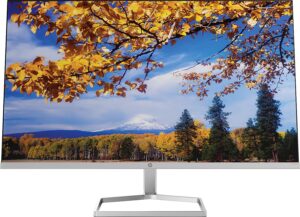
HP M27F Review | Slim 27-inch HP Casual Monitor

HP M24FW Review | Affordable Casual-Focused Monitor

DELL P2222H Review | The Best 2021 22-inch Monitor?

ASUS XG27UQR Review | Is It A Good 4K 144hz Monitor

Lenovo Q27q-1L Review | Is It Worth It 1440p monitor?

Lenovo Q24h-10 Review | Budget USB-C 1440p Monitor

Asus XG27AQM Review | The Best 27-inch Hybrid Monitor?

ASUS VL249HE Review | Cheap Casual-Focused Display

ASUS XG349C Review | High-end Ultrawide Monitor
Table of Contents


