Our Conclusion

The brightness ratio of the Dell S2721H is good, but that’s all. Aside from that, the rest of the features are very standard, which does not correspond to the monitor’s higher-than-average price. All of this, unfortunately, places this monitor among Dell’s worst of the year. For the same price, the HP X27 is a 200 percent better screen.
Pros
✓ 75hz
✓ IPS panel
✓ Out speakers
✓ VESA support
Cons
✘ Currently overpriced
✘ Mediocre features
The Dell S series is now one of the most popular casual monitor lines on the market, as well as the one with the most distinctively Dell-like monitor aesthetics.
The outstanding displays in the line’s portfolio, such as the: Dell S3222HN and the: Dell S2721HN, are among the greatest Dell screens of the last year and well as one of the key reasons for the line’s popularity.
The Dell S2721H was one of the line’s previous releases that were overlooked and overshadowed by other models, but after checking its features and current costs, we decided to examine it for you and see if it has what it takes to compete in the current casual display market or if they were right to keep this monitor in the shadows. Follow below the Dell S2721H Review.

Design
When compared to monitors from the P line, such as the Dell P2722H and the Dell P3221D, this one is noticeably lighter. Unfortunately, the lack of robust materials, which is prevalent with “P” monitors, contributes to the monitor’s lack of weight.
However, the price range of those screens is far greater than that of this one, so this isn’t a fair comparison. In addition, the difference in weight between 12 and 14 pounds isn’t significant during normal use. This isn’t a cause for concern because most good desks can comfortably sustain this level of weight.
Aside from that, depending on your desk size, the quantity of free space may be a source of concern for you. While 120-centimeter tables can easily hold one 27-inch monitor like this one, the situation is different with a dual monitor setup.
This one weighs 19.80 lbs and measures: 7.5 x 24 x 21 inches. Its stand has a full squared design, which isn’t ideal for saving space but isn’t terrible when it comes to wide space.
Unfortunately, this stand has a restricted range of adjustments, which is made worse by the fact that this monitor is significantly more expensive than the average 27-inch panel. If you think you’ll need extra ergonomy, you may take use of the display’s VESA support and get a better stand, or even mount it on the wall to free up some desk space.
Dell chose the three-colored style for the Dell S2721H as well, as they did for the majority of S monitors. The bezels are black, the stand is gray, and the back is white.
By the way, the screen’s bezels aren’t the major emphasis of its design, as they’re very standard and have the same dimensions as you’d anticipate. At the very least, the 3-sided ones feature a frameless design, which adds to the monitor’s overall modern vibe.
When it comes to the bottom one, it has a lot of thickness, especially when compared to the P line. Still, they are unlikely to pose a significant inconvenience in everyday use.
The speakers of this screen are ordinary in terms of volume and frequency calibration and are surely not the main shine of this screen.
Lastly, the lack of a joystick to navigate the menu, which Dell appears to be forgetting to include on their newest displays, can be a little annoyance.
In conclusion, we can state that these S monitors share the same characteristics of being pretty modern, lighter than normal, and clean. Of course, dell’s S series isn’t the finest in terms of casual monitor design, losing out to HP’s like the HP M27FQ and the HP M24F, in my opinion.
They aren’t the finest of the best, but they are at the top of the heap, so you won’t be disappointed with this one as well.
Connectors
As expected for a budget screen, they had no room to use a wide amount of connectors without raising the prices, so they had to implement only: 2x HDMI, and 1x Audio out.

Features
Panel type
Surprisingly, our unit of this screen had a modest and manageable level of IPS glow. The colors, on the other hand, aren’t very high-end, being rather ordinary for this sort of screen, but not for the costs.
Despite this, as an IPS itself, this one provides superior colors and viewing angles than other panels. The colors are adequate for an everyday user without calibrating, but if you are a professional in the field of media production, this may not be the ideal option.
On the plus side, after calibration, the colors looked fantastic and were around 30% better than they were out of the box. Furthermore, the viewing angles are excellent, allowing you to see the precise images regardless of your viewpoint.
We can’t deny that, given its higher-than-average price, we’re a touch disappointed with the panel on this screen, but when all factors are considered, it performed as expected.
Brightness
The outstanding viewing angles are undoubtedly better at greater brightness ratio settings, and the Dell S2721H offers a total brightness of 300 nits.
During our tests, we observed that the monitor’s reflections are noticeable enough to be a nuisance when used in front of a window and with a lower brightness ratio. So, if you’re intending to use this monitor mostly during the day in a bright environment, I recommend setting the peak brightness to 100 percent to get the best results.
Due to the little amount of IPS shining, we noted excellent black uniformity when testing the monitor in a dark area with the brightness set to maximum. Therefore, while 300 nits isn’t the best ratio, it’s more than adequate for everyday use, whether during the day or night.
Refresh rate and Response time
One of the most frustrating aspects of this screen is the “gaming” features.
To begin with, this screen boasts the well-known FreeSync technology, which eliminates screen tearing when gaming. However, the one on this display is extremely short-ranged, and it may not function 100% of the time with low framerates.
Of course, you may always enable V-sync, but that function might cause the commands between the game and the user to be delayed significantly.
When it comes to response time, this monitor features 5ms, which is acceptable and typical for a casual monitor. However, you can only get this ratio if you have fast GTG set on, which reduces the brightness ratio to increase performance. If you turn it off, the response time will be 8ms, which is still good for casual screens but significantly less than the 1ms recommended for gaming panels.
If those characteristics weren’t awful enough, they also included a 75hz refresh rate, which is standard, but not good if the monitor costs a bit more than usual.
In a world where consumers are becoming accustomed to +144hz screens, 75hz is no longer useful for gaming and has minimal market share.
In reality, the only reason gamers would still choose 75hz for a monitor is if it has a high resolution, which means expensive pricing, or if they already have a second monitor for gaming.

Image Overall Quality
The bad news is that this monitor isn’t even suitable for the media edition, due to its lackluster colors, which persist even after calibration, as stated in the panel type section.
The fact that this monitor is 27 inches and has a 1080p resolution is, in my view, the worst aspect of its performance. This ratio’s PPI is so low that even while viewing from a regular distance, it’s possible to see a few pixels on the screen here and there.
The suggested resolution for a 27-inch monitor is 1440p, so if visual quality and resolution are important to you, I recommend checking out a monitor like the Dell U2722D.
With a 99 percent sRGB color gamut and 16 million colors, the Dell S2721H fits comfortably into the casual monitor category, despite the panel’s low-end features and middling color quality. The good news is that it comes with better colors out of the box than other casual displays, so you might not even need to calibrate it for daily use.
In terms of contrast, practically all IPS panels in this price range have the same ratio, thus 1000:1 won’t provide you the deep blacks and high contrast colors that a VA screen would with its 3000:1 average.
So, sadly, owing to all of those aspects, we can’t place this screen among Dell’s best models; instead, it belongs in the category of the worst 2022 monitors.
Final thoughts
When to buy it
I strongly advise you to avoid purchasing the Dell S2721H if it costs more than $200. It is unquestionably a poor decision, and you will regret it and return, wasting valuable time in the process.
So, if you want a genuinely worthy monitor, not a casual one pretending to be professional and failing in the process, I recommend going for something better like the HP X27Q and the Lenovo Q27q-1L, or even the HP M27FQ.
You may like

Hp U32 Review | Is It Good For Media Edition?

Lg 32GN63T-B Review | Better Avoid It For Now

Dell U3023E Review | Too Much Expensive Currently

Dell S2721HS Review | Another Expensive Release

LG 32QN55T-B Review | One Of The Best Of The Year

MSI MAG281URF Review | Budget 4K Gaming Monitor

Dell S2721H Review | A Mediocre Dell Release?

LG 32UP83A-W Review | One Of The Best 4K Screens

Asus VG32VQR Review | Better Avoid This One.

LG 27GP750-B Review | Divisive LG Ultragear Monitor

Dell S2422HZ Review | Awesome Dell 2021 Release

HP X34 Review | Is It The Best HP Ultrawide Screen?
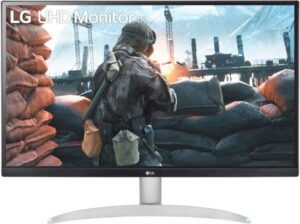
LG 27UP600 Review | Premium Professional LG Monitor

HP X27 Review | Divisive HP Gaming Monitor

LG 27MP400-B Review | Worth The Current Prices?

HP M27FQ Review | The Best 1440p 2021 Monitor?

Dell P2722H Review | Polarizing Dell Monitor
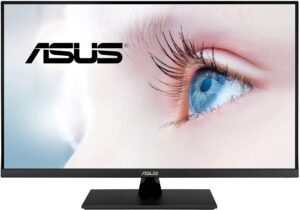
ASUS VP32AQ Review | Affordable Professional Monitor

HP M27FW Review | Is It The Slimmest 27-inch Monitor?

LG 24MP60G-B Review | Is It The Best Budget LG Monitor?
Table of Contents


