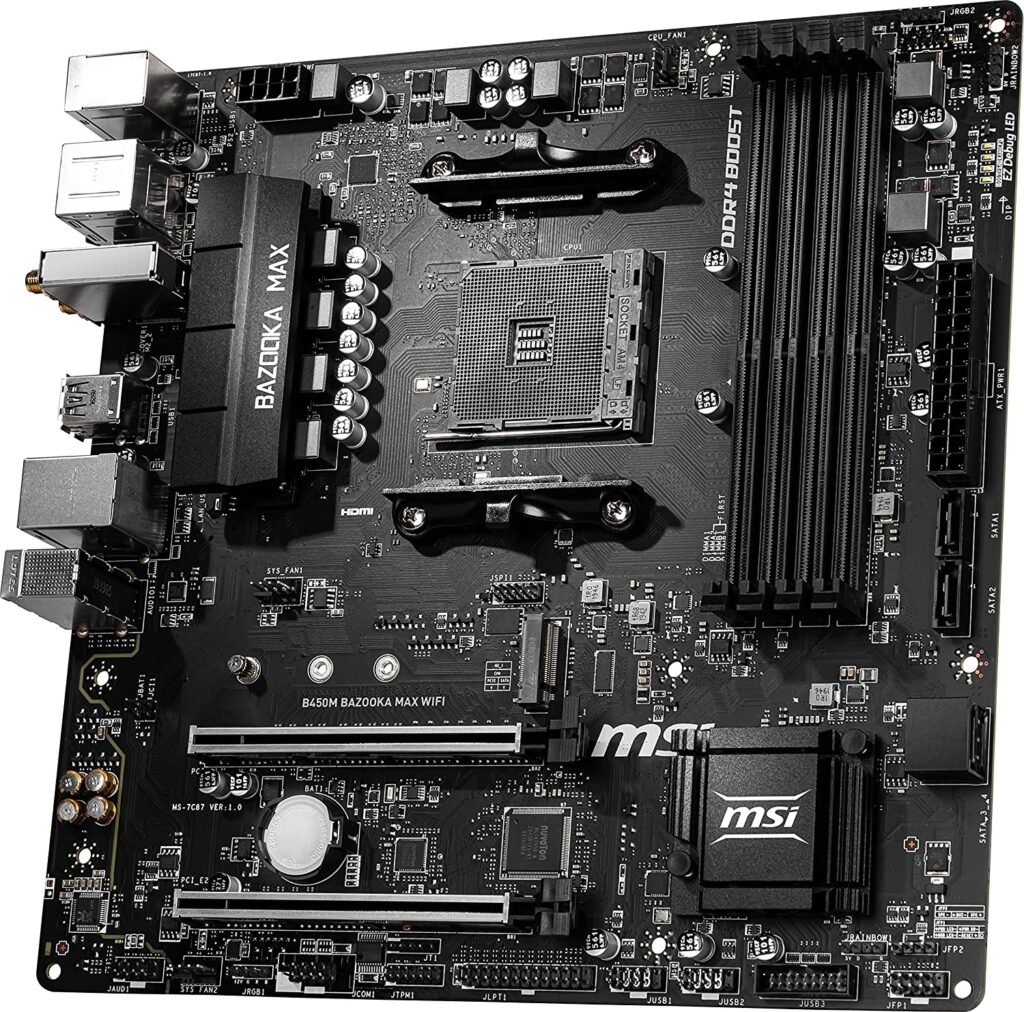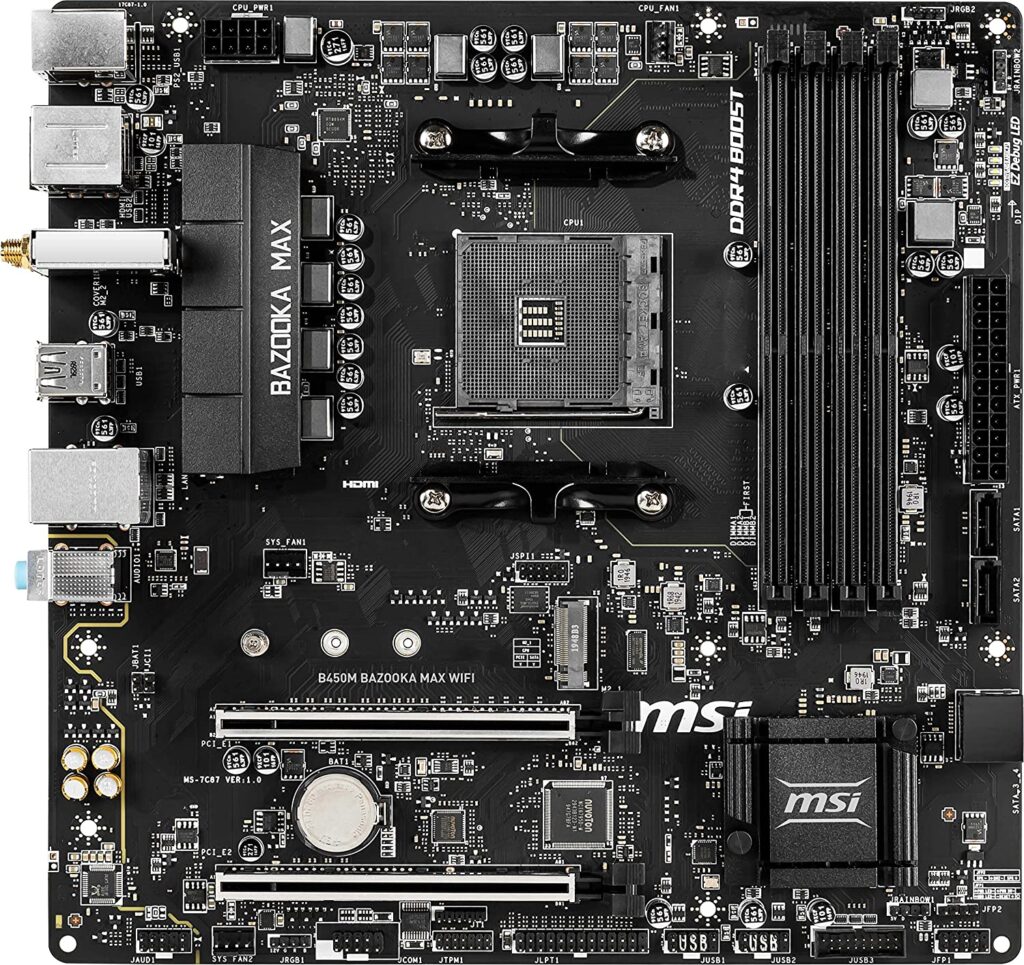Our Conclusion

The B450M Bazooka MAX WiFi is currently one of the most affordable AMD motherboards, with a good price-performance ratio. It will provide you with basic standard features that are suited for casual users who do not wish to break the bank. You can compare its prices to those of the GIGABYTE B450 Gaming X and the Gigabyte B450 Aorus Elite V2, which have nearly identical features and similar prices and are frequently on sale.
Pros
✓ Affordable
✓ AM4 socket
✓ PCIe slots with steel shield
✓ Heatsink fairing on the VRM
Cons
✘ Low amount of VRM phases
✘ Only 1x M.2 slot
After finishing the week’s display tests, it’s time to look at a motherboard with a good price-to-performance ratio. And the model picked for today’s post is an MSI model from last year, which has mid-range features and is presently available at a reasonable price.
So, without further ado, let’s have a look at the B450M Bazooka MAX WiFi Review, including all of its advantages and disadvantages, to see if this is a good alternative for those looking for a low-cost choice.

Design
The overall style of this motherboard reminded me of the MSI B450 TOMAHAWK MAX II at first glance. It features a solid finish with no details, fully in a dark black pattern all over the board.
It also features only one heatsink fairing, which is standard for this price level, finished with the same black finish but isn’t quite as enlarged.
Furthermore, because this motherboard lacks RGB LED, it does not fall into the gaming aesthetics category for some. Aside from that, this is a very small model, with a micro ATX layout and dimensions of 9.6 x 9.6 x 1.5 inches and a weight of 2.38 pounds.
In general, this is a very solid/simple motherboard design, making it one of the finest options for a clean setup.
Socket and Chipset
This motherboard features the B450, an AMD mid-range chipset that matches the motherboard’s price range. In 2021, this chipset is one of the most popular among all inexpensive motherboards.
The reason for this is due to its affordability/performance, which provides you with a wide range of RAM overclocking options as well as a good connectivity speed, but not as excellent as if it supported PCIe 4.0.
This motherboard really shines when it comes to the processors it supports. It has the AM4 socket, which allows you to choose from a wide range of Ryzen CPUs from the first generation to the third, accounting for around 90% of the Rzen CPU portfolio.
On the other hand, if you want an intel motherboard to use Intel CPUs, you can check the MSI B560M PRO-VDH WiFi and the Asus Prime B560M-A both are among one of the best affordable ones of 2021.
Memory
As previously stated, the B450 chipset enables the motherboard to achieve extremely high degrees of RAM overclocking.
This motherboard allows you to attain a maximum memory speed of 4133 MHz for Ryzen 3rd generation processors, which isn’t a huge figure but does match the final costs.
For other Ryzen CPUs, you can likewise count on native 3466 MHz. So, it’s almost as if it’s advising you to utilize a 3rd generation CPU with this motherboard. In the suggested CPU section, we’ll go over this in more detail.
The B450M Bazooka MAX WiFi includes four DIMM slots, each with dual-channel support and a maximum capacity of 128GB. As expected for the price range, this motherboard does not have any protection on the memory slots.
Overclock and Recommended Processors
Unlike Intel’s B series of motherboards, the B line of Ryzen processors, including this one, allows for overclocking. However, when overclocking your CPU on a low-end motherboard like this one, you must set limitations.
It does not have one of the best cooling systems, and the VRM circuit leaves something to be desired, so depending on the CPU you choose, you may experience regular overheating issues.
As a tip, I would pick a Ryzen 5 5600X or bellow if I needed to overclock it, owing to its excellent performance and low 65W power consumption.
On the other hand, if you don’t need to overclock at all, which is essentially what the majority of the target market of this motherboard want it for, you can use a 105W processor like the AMD Ryzen 7 5800X, which is the CPU I’m currently using, and the motherboard’s VRM circuit hardly exceeds 70°C while playing demanding games.
Overall, if you need to overclock your CPUs, I would not recommend a low-end motherboard like this one. Instead, choose a motherboard with a superior cooling system, such as the Gigabyte X570 UD.
VRM and Connectors
Speaking of which, the B450M Bazooka MAX WiFi, as mentioned, has a low number of VRM phases, being then not advisable to enthusiasts. Now, let’s take a look at the connectors of this motherboard to see if they match the prices.
Power connectors and SSD
For being a low energy demanding motherboard it will only need a 1 x 8-pin ATX 12V power connector to receive enough energy to start working, as well as the usual 1 x 24-pin ATX power connector. Aside from that, note that it highlights only 1x SSD M.2, with no shield at all, being is a little downside of this motherboard.
Fan, RGB, SATA
In addition, this motherboard will provide you an average range of FAN and RGB connectors, including:
- 1 x USB 3.2 Gen1 connector (supports additional 2 USB 3.2 Gen1 ports)
- 2 x USB 2.0 connectors (supports additional 4 USB 2.0 ports)
- 1 x 4-pin CPU Fan connector
- 2 x 4-pin system fan connectors
- 1 x Front panel audio connector
- 2 x System panel connectors
- 1 x TPM module connector
- 1 x Chassis Intrusion connector
- 1 x Parallel port connector
- 1 x Serial port connector
- 2 x RGB LED connectors
- 2 x ARGB LED connectors
- 1 x Clear CMOS jumper
Note that it has only 4 x SATA 6Gb/s connectors, which may be a little low for some.
PCI connectors
Lastly, this motherboard only has 1 x PCIe 3.0 x16 slot for your graphics card and 1x PCIe 2.0 x16 with support to x4 mode. Both slots have steel shields to support even the heaviest graphics cards. Note that this motherboard does not have any PCIe x1 slot, so if you need to install a Wifi or audio board, this is not the motherboard for you.
Back panel
As expected for this price range, they did not choose to use the pre-installed I/O plate for this motherboard in order to keep prices low. Now, let’s check out what this motherboard offers of back panel connectors:
- PS/2 Combo Port
- USB 2.0 Ports
- LAN Port
- HD Audio Connectors
- USB 2.0 Ports
- HDMI Port
- Intel Wi-Fi
- USB 3.2 Gen 1 Type A
- USB 3.2 Gen 1 Type A

Note that this motherboard has support for the 7.1-Channel High Definition Audio, even though it will not deliver you one of the best qualities you can have.
Final thoughts
When to buy it
If you are planning to use a Ryzen CPU for casual or professional uses, the B450M Bazooka MAX WiFi is currently one of your cheapest choices with good cost-benefit relation.
However, this type of motherboard is not the best if you have plans on overclocking due to its low number of VRM phases. So, if you are an enthusiast, I recommend you going with a high-end motherboard such as the Gigabyte X570 UD.
You may like

MSI B450 TOMAHAWK MAX II Review 2021

ASUS Prime Z590M-PLUS Review | Affordable Z590 Board

Asus Prime B560M-A Review | Affordable 2021 board

Gigabyte B550 Gaming X V2 Review | Cheapest B550 board?

Gigabyte B450 Aorus Elite V2 Review | Affordable B450 board

MSI Z490 Gaming Edge Wifi 2021 Review

MSI MAG Z590 Tomahawk WiFi Review | Budget Z590

MSI Z590 PRO WiFi Review | Affordable 2021 MSI release

MSI MPG Z590 Gaming Force Review | 2021 Release

GIGABYTE Z590 UD AC Review | Cheapest Z590 board?

ASUS Prime Z590-A Review | Cheap Z590 Option

GIGABYTE Z590 AORUS Elite Review 2021

MSI MPG Z490 Gaming Plus Review | Cheap high-end board

GIGABYTE B450 Gaming X Review | Affordable B450 board

GIGABYTE B365M DS3H Review | Best low-end intel board?
Table of Contents