Our Conclusion

The LG 24GN600-B is unquestionably one of the best affordable gaming choices to consider, with Freesync premium technology, gaming features, and a higher-than-average brightness ratio. However, it lacks the higher-end features needed for professional competitive gaming. So, if you’re willing to spend a bit more for a higher-quality display, the ASUS VG27VH1B or the Dell G2422HS might be better options.
Pros
✓ Good brightness ratio
✓ Affordable
✓ 144hz
✓ VESA support
Cons
✘ Limited stand adjustments
✘ High motion blur
Two years ago, as 2021 unfolded, the prices of affordable gaming monitors remained relatively stable, experiencing only a slight dip during the December and November sales period. However, the landscape has significantly shifted since then, with the rising popularity and affordability of 1440p monitors. As a result, truly budget-friendly monitors have become much more inexpensive.
In the past, 144Hz 1080p monitors consistently hovered around the $200 mark, but now they are roughly half that price.
Considering these developments, in today’s review, we will closely examine this budget LG monitor to determine whether it offers good value for the money or if there are already superior options available. Join us below for an in-depth LG 24GN600-B review, where we’ll explore the monitor’s advantages and disadvantages.
- June 22, 2023 Update: We compared it to some other budget gaming monitors and tested it for IPS glow levels and glare. Corrected typos and added other budget gaming monitor options in this price range.

Design
This monitor has the same overall design as its UltraGear series brothers, which is expected.
Of course, we’re talking about the Ultragear budget line, which means it’s made of inferior materials and has a less fashionable appearance, which is necessary to keep the prices low.
In fact, simply looking at the monitor’s materials would reveal that it has a cheap feel to it. These aren’t the worst, but they’re also not the greatest materials of LG budget monitors we’ve seen.
If you care a lot about the screen’s build quality in budget monitors, this may not be the one for you, and you should look at alternative monitors like the LG 24GL650-B.
Aside from that, there isn’t much to note on the front part of this screen, save for the borderless bezels – giving it a nice modern look – but other than that, they’ve kept it simple and solid enough.
On the rear of this model, though, you’ll discover the original style of Ultragear monitors, with this large red circle with the Ultragear logo in it, which some people feel to be a plus feature of the monitor’s design, while others find to be overly showy – a polarizing detail.
This monitor also saves time and effort for those who want to mount it on the wall, thanks to its VESA compatibility, which greatly simplifies the procedure.
Because it lacks an ergonomic stand, you might wish to mount it on the wall, depending on your desk height. Aside from that, you can also opt for an adjustable stand that you buy separately, and it’ll take much less space on the desk while providing better ergonomics.
You can only tilt the monitor forward and backward with this V-shaped stand, which comes in a 2-colored style (red on the rear section and black on the front).
In summary, this monitor has the essentials for a modern-looking display, but its materials, as well as its lack of ergonomy, may rule it out for some.


Connectors
On the connectors part, once again, you won’t find anything out of the usual, just the overused pattern of 2x HDMI, 1x Display port, and 1x Audio out.

Features
Panel type
The IPS panel is frequently the manufacturer’s choice for casual displays, and this is a very wise course of action, since this panel will deliver superior color accuracy than the VA and TN even when used in a cheap monitor.
When it comes to affordable gaming displays, though, things start to look a bit different.
Low-end IPS panels tend to have a slow response time, which is problematic for gaming. That’s why some people favor VA panels over IPS for low-cost gaming screens.
In fact, as IPS technology develops, this drawback has steadily faded, but on paper, the VA still boasts faster response times than IPS when implemented for cheap displays.
However, if you don’t mind sacrificing certain response time ratios in exchange for better-looking images, the IPS won’t let you down. This panel has the best picture quality of the three and offers excellent viewing angles, making it the most popular panel of choice for monitors right now.
Unfortunately, there is some IPS glow on this panel, but considering its low price, this isn’t a big deal. Naturally, it isn’t the best to use in a dark room, due to the gray blacks, but it still does the job during the day in a bright room. In case you can’t stand those faint blacks, maybe a VA panel like the Acer ED273UR is your go-to choice.
Brightness
Manufacturers frequently exploit the enhanced viewing angles of IPS panels as an excuse to decrease the brightness ratio, which will have a smaller impact on the IPS screen.
While low brightness ratio VA or TN panels (particularly TN) can be a real pain in the neck for everyday usage, the IPS can mascarade this problem somewhat.
Even so, having a high brightness ratio and being able to see the images correctly even in a bright room is always preferable.
With this in mind, LG opted to go above the norm for the LG 24GN600-B, implementing a brightness ratio of 300 nits, which may not seem like much more than the standard 250, but it is a significant improvement.
Having such an impressive brightness ratio on an affordable monitor priced under $200 is truly remarkable, especially for those who primarily use their monitor during daylight hours.
However, it’s important to note that the reflection handling of this monitor is below par. Therefore, it’s crucial to position the monitor in a location where glare won’t diminish the viewing experience. Additionally, in a dimly lit room, it is not advisable to increase the brightness too much due to the presence of IPS glow, which causes blacks to appear more like gray as the brightness setting is raised.
Refresh rate and Response time
As previously said, this monitor includes FreeSync Premium technology, which is really impressive given its price. This technology is beneficial to gamers since it reduces tearing during your gameplay.
The high refresh rate is another fantastic characteristic of this display. With a refresh rate of 144hz, this monitor provides the bare minimum for competitive gaming, making things much smoother than 60hz displays.
- Note: 60hz monitors in this $120-$140 price range are currently way easier to find than 144hz ones
It is a great feature when used in cheap monitors like this one, but if you really want to join the professional competitive scene, 240hz is still a must, wanting or not.
On the flip side, in addition to a high refresh rate, they have also incorporated a 1ms response time, although it must be noted that this GTG ratio is not the absolute best available in this monitor category. During our tests, we did observe some motion blur, but it was not significant enough to significantly impact the fast-paced gaming experience.
While a slight amount of motion blur like this may present a challenge for professionals, casual gamers are unlikely to notice it unless they actively search for it.
Taking everything into consideration, it can be concluded that this monitor does offer some gaming-friendly features. However, it falls into the budget gaming category for highly competitive players, meaning those seeking advanced features for professional-level competition may need to invest in a higher-tier monitor such as the Dell S2522HG.
On the other hand, if you are new to the world of competitive gaming and require an entry-level gaming screen, this monitor can be an excellent choice.

Image Overall Quality
Finally, let’s see what this monitor’s IPS panel has to offer in terms of image quality and color accuracy.
When we initially turned it on, we noted that the average quality is similar to that of other inexpensive IPS displays. Compared to the Dell S2522HG, this monitor’s out-of-the-box colors are cold, though they are more accurate. Surely, you can tweak them to be more vibrant, but the sRGB 99% color space will limit the vibrancy they can reach.
Even so, this one has a somewhat lower delta number than the other casual displays we’ve looked into. You may, however, calibrate it to improve the results. It features an 8-bit color pattern with an sRGB color gamut of 99 percent, which is about normal for low-cost monitors.
Apart from that, the LG 24GN600-B is a 24-inch 1080p display with 92 PPI and decent image sharpness. We can confidently state that this monitor does not disappoint in terms of image quality for the budget, but it surely will if you are looking for professional standards.
In that scenario, you’ll probably have to spend much more and grab a mid-end/high-end IPS display like the Hp U32 or the ASUS PA329CV.
With all of that said, this monitor was a pleasant surprise at the end of the day; LG did an excellent job, and I’m confident that this model will become even better as its prices go further down with time.
Final thoughts

When to buy it
| Resolution | Full HD (1920 x 1080) |
| Size | 24″ |
| Panel | IPS |
| Refresh rate | 144hz |
| Response time | 1ms GTG |
| Contrast ratio | 1000:1 |
| Color gamut | sRGB 99%, 16.7 M |
| Brightness | 300 cd/m² |
| Ports | 2x HDMI, 1x Display Port |
The LG 24GN600-B is presently one of your best options if you need a monitor to get started in the competitive gaming scene. I recommend comparing it to the LG Ultragear 24GL600F-B and the LG 24GL650-B, as both are also among the best 24-inch LG gaming displays.
Of course, you can get more response time with a good VA monitor, but if you’d rather have better image quality while sacrificing overall motion blur for budget monitors, the IPS won’t let you down.
The high brightness ratio is one of its key benefits, making it one of the cheapest options for those who prefer to use the display mostly during the day, so keep that in mind when making your decision.
You may like

AOC U2790VQ Review | The best $225 IPS 4k monitor?

LG 27QN600-B Review | Ips, 27″, 1440p $200 monitor?

LG 27GL83A-B monitor Review | The best 1440p 27″ monitor?

Cheapest 144hz monitor? | AOC G2490VX Review.

ASUS VZ249HE Review | The thinnest monitor from Asus?

Best 4k monitor under $250 ? | Philips 276E8VJSB Review
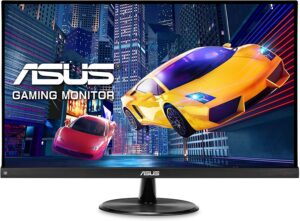
Best under budget monitor around $200? | Asus VP249QGR
Table of Contents

