ASUS Prime Z790-P Review | The Best Budget Z790?
Our Conclusion

The ASUS Prime Z790-P motherboard is a great choice for those who want to have a good futureproof board but aren’t willing to spend an absurd amount of money and don’t necessarily need all the top-tier features available. On the other hand, if you are an enthusiast, maybe you’ll need to spend more money on a better board like the GIGABYTE Z790 AORUS Elite AX, depending on your usage needs.
Pros
✓ Affordable
✓ z790 chipset
✓ Good number of VRM phases
✓ High memory OC limit
Cons
✘ RAM slots witouth protection
✘ Low heatsink size
There are a few similarities between the Asus Prime and Gigabyte UD series. Both offer a vast selection of reasonably priced premium boards for the buyer to choose from. Besides, they lack the sturdiness found in expensive boards like the ASUS ROG Maximus Z790 Hero, which is also why they are occasionally overlooked in design competitions.
To be fair, when it comes to heat control and shielding, the Prime series has the least attractive board list; but, to make up for it, they are also the least expensive of the two.
And if you’re looking to get a high-end chipset at a lower cost, we have a brand-new board in this class that could be a nice offer. Find out whether this is the board for you or if there are other options by continuing to read our ASUS Prime Z790-P review.

Design
If you were expecting this board to look premium just because it had a high-end chipset, I am afraid to tell you that you might end up disappointed.
Its overall design and style aren’t as bad per se, but the board itself doesn’t look even close to a top-tier model. Take the MSI MPG Z590 Gaming Force for example and compare it to this one, it is miles ahead due to its covering of M.2 slots and chipset, and it also has some flashy RGB LEDs.
In terms of overall aesthetics alone, this board looks exactly like the ASUS Prime B760-PLUS D4 but on steroids. You can see them both side by side below.


This one has a taller and larger heatsink, but other than that, everything is exactly the same, even the white galaxy design pattern. If I had to guess just by looking at this heatsink, I would say it might not ace the job when it comes to managing VRM temperature, thanks to its rather small size.
Unlike the previous boards, this one contains a heatsink for the primary M.2 slot. Additionally, it has a smaller chipset heatsink that, predictably, has the same appearance as the previous one.
In order to distinguish between the dual-channel modules and guarantee that the RAM is installed correctly by the customer, the RAM slots are colored gray and black.
The board is completely matte black, with the exception of the gray slots, and the heatsinks use the traditional brushed metal design found on all prime boards.
Given all of this, this is certainly not the best option if you need the motherboard to stand out inside the case. On the contrary, it is ideal for a simple setup. Because of its gray design, a white case would also look good with it.
Socket and Chipset
The ASUS Prime Z790-P comes with what is now the pinnacle of Intel chipsets, with one of the most features available out of them all – the z790.
It assures that the board can have PCIe 5.0 features for everything, including M2 slots and PCIe. Speaking of which, this chipset nearly doubles the number of PCIe 4.0 lanes that the board is allowed to have via the chipset from 10 on the B760 to 20 on the z790.
It also increases the available slots for USB 3.2 and SATA ports. So, as you can guess with all that, it is clearly catering to enthusiasts, and if you feel you won’t need all those features, maybe you can save your money for more essential PC components depending on your aim for the setup.
With the LGA 1700, you may pick from the Raptor Lake CPU lineup, which includes the 12th, 13th, and newly launched 14th generation. Keep in mind that after then, they may move sockets over for the much-anticipated Meteor Lake series, so whether you want it or not, the 14th is likely to be the final upgrade for this socket.
To be honest, in terms of futureproofness, the AMD sockets are way more recommended, given how the AM4 socket was up and running for so long before they decided to retire it.
Memory
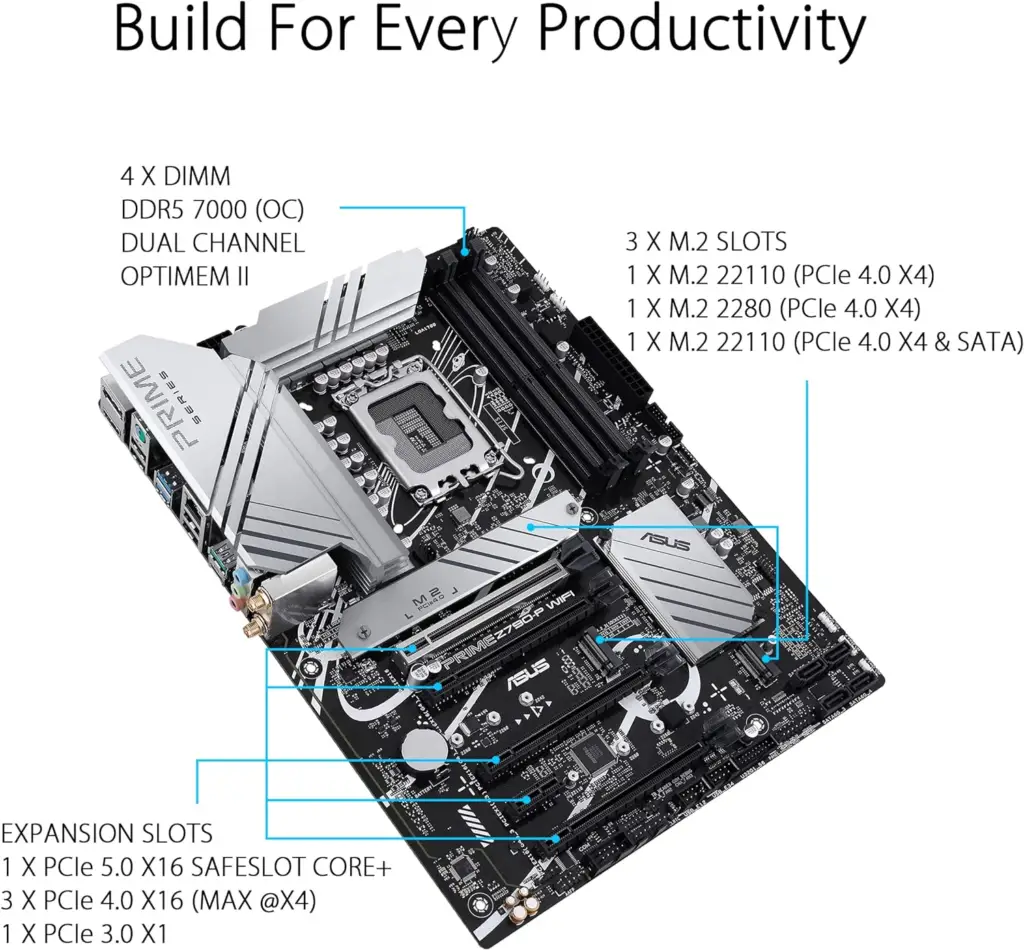
Another advantage of this chipset is that it allows for a very high memory overclock frequency limit, which is another great feature for enthusiasts.
It can reach over 7200MHz, which is a little less than the Gigabyte Z790 UD AC, but is still great for the majority of buyers. The key point of this comparison is that the Gigabyte Z790 UD AC is now around 60 dollars cheaper, but that is an exception, and you won’t usually find such cheap boards with a great feature like that.
To be fair, it may be worthless if you do not intend to overclock the RAM at all, but it may come in handy in the future if you change your mind. It has four DIMM DDR5 slots that can hold up to 192GB (48 per slot).
Unfortunately, they lack metal shielding to avoid minor damage during board and RAM handling, which is one of the few things you’d anticipate from a high-end model like this. Finally, it supports Intel Extreme Memory Profile (XMP) as typical.
Overclock and Recommended Processors
There is a little catch to the fact that you may currently utilize any CPU, naturally from the 12th, 13th, and 14th generations, with this motherboard. The ASUS Prime Z790-P‘s poor VRM temperature management may put a stop to your overclocking efforts if you choose to overclock the CPU.
The VRM phases were being greatly challenged by even a CPU like the: i7-14700K, which has a TDP that is far from the greatest you can find, and the temperatures were all over the top throughout a significant portion of the Blender rendering testing. However, it was outperforming the majority of the boards in this price category, so if you’re on a tight budget, it could make up for it.
As said previously, if gaming is your primary purpose here, you may utilize this board with any CPU from the LGA 1700 family. The VRM wasn’t even close to the threshold temperature during our tests with a CPU-intensive game like Alan Wake 2 utilizing the i9-14900K; in fact, they were shockingly far below the predicted due to its good quantity of VRM Phases.
As for the recommended CPUs to pair with this board, I would go for something budget-friendly, considering how the motherboard is affordable as well. If you need gaming only, the i5-14600K will more than suffice your needs. However, go for something a little bit higher like the i7-14700K if you also plan to do some multitasking in between the gaming sessions.
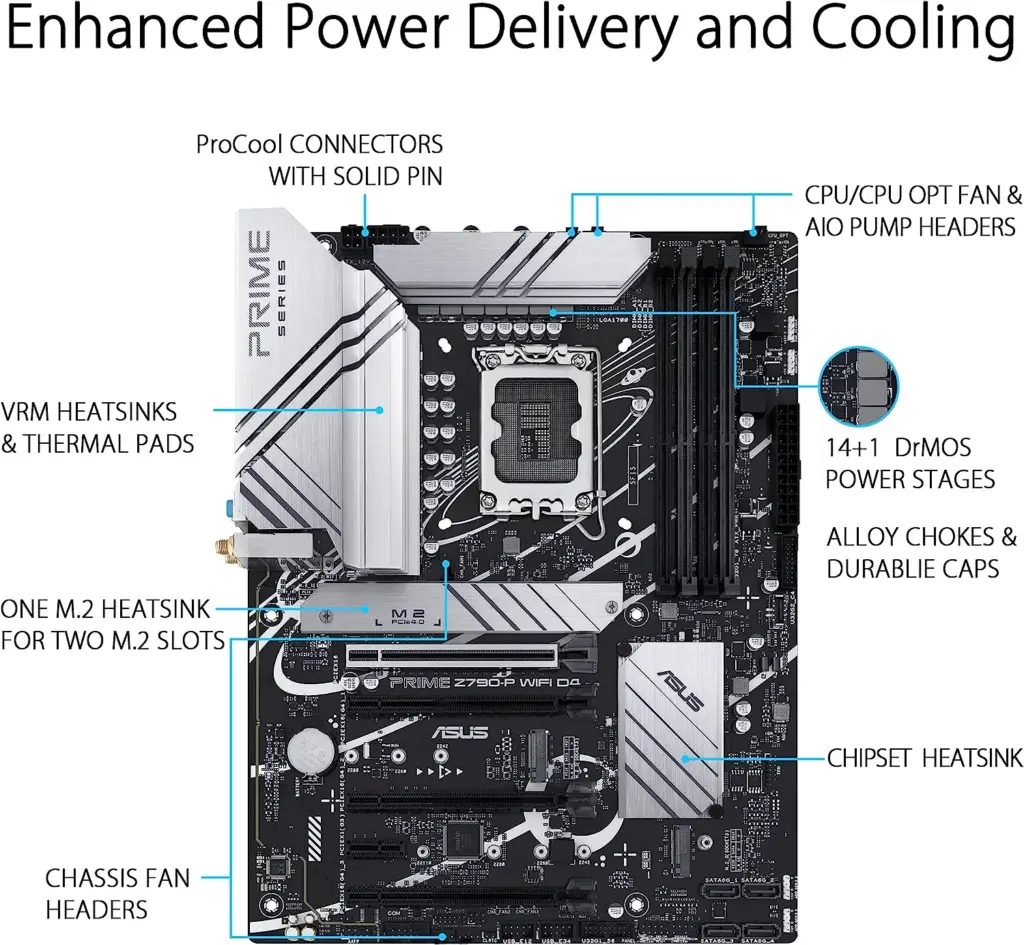
VRM and Connectors
Regretfully, the heatsink size—rather than the VRM Phases themselves—is the ASUS Prime Z790-P‘s primary drawback and the reason it performs poorly.
Although 14+1+1 has a reasonable number of phases and would work nicely with a tall heatsink, the reality is harsh. Again, we could argue that since this is most likely one of the less expensive Z790 boards, shortcuts of this kind will occasionally be discovered.
Power connectors and SSD
As we mentioned before, only the first M.2 slot has shielding to prevent high temperatures and to manage the heat that comes from the GPU. But, contrary to what one would expect, all NVME slots have PCIe 4.0.
Sure 1x 5.0 and 2x 4.0 would be much more preferential here, but we’re talking about a 200-dollar board, so we can’t expect too much. In any case, if you were planning to afford a good and fast 5.0 NVME in the future, maybe this is not really the board you should go for, the Gigabyte Z790 UD AC might be a better deal for a little bit more.
Regardless of whether they all are 4.0 or not, only the first one is connected to the CPU, so always use your boot/main M.2 in that slot. Lastly, this board has the 24-pin Main Power connector as usual and 1x 8-pin and 4-pin to power the CPU which is more than enough even for the higher-end picks.
Fan, RGB, SATA
Here they decided to skimp a little bit in the SATA ports, in order to save space for more important features and to keep the prices down. So, ignoring the 8+ limit of the z790 chipset, they decided to go for only 4x ports.
Now, 3 slots of NVME may be plenty for most of users, but the normal Sata SSD is still the most affordable of the two and is becoming the new HDD of the modern days.
This means that those who need an absurd amount of space will find the higher the SATA ports amount the better.
As expected, it also doesn’t have a wide amount of FAN headers 3 x 4-pin Chassis Fan headers, and the usual ones for the CPU cooler and AIO pump, including 1x 4-pin CPU Fan header, 1x 4-pin CPU OPT Fan header and 1x 4-pin AIO Pump header.
Besides that, while it is uncommon for a high-end board to have such a low amount of RGB headers, this board is still beating the competition in the same price tag as it is right now, for having 3 x Addressable Gen 2 headers and 2x Aura RGB headers.
PCI connectors
Unfortunately, the PCIe connector is the only part of the board components that you’ll find the PCIe 5.0 feature. Sure, there is no graphics card with the said feature available right now, but there will be in the future, which in turn helps with the board’s futureproof factor.
As usual, it only has PCIe 5.0 for the first x16 slot and the other 3 (x16 with support for x4) have PCIe 4.0 which is enough for the current GPUs. It also has one more PCIe slot, the PCIe 3.0 x1 one.
And, as always, be sure to use the GPU in the main slot connected by the CPU. It is the only one with a metal covering to handle the heavy graphics card better, so there is no mistake.
This version of the board doesn’t include integrated wifi, but if you need it, you can spend a little bit more for the ASUS Prime Z790-P WiFi, which has all of this one’s features but with the plus of the WIFI feature.
In terms of audio, it doesn’t have the higher of highest Realtec codecs, but it has a good one that will make do for casual use (not for audio enthusiasts). It supports the polarizing 7.1 Surround Sound.
Back panel
The back panel design is as no-frills as they could possibly make it, without even the much more practical pre-installed I/O shield that makes our lives much easier when building the setup, while also making the board look way better. Fortunately, that is the only point where they disappoint a bit, because, in terms of connectors, they were able to keep on the right track.
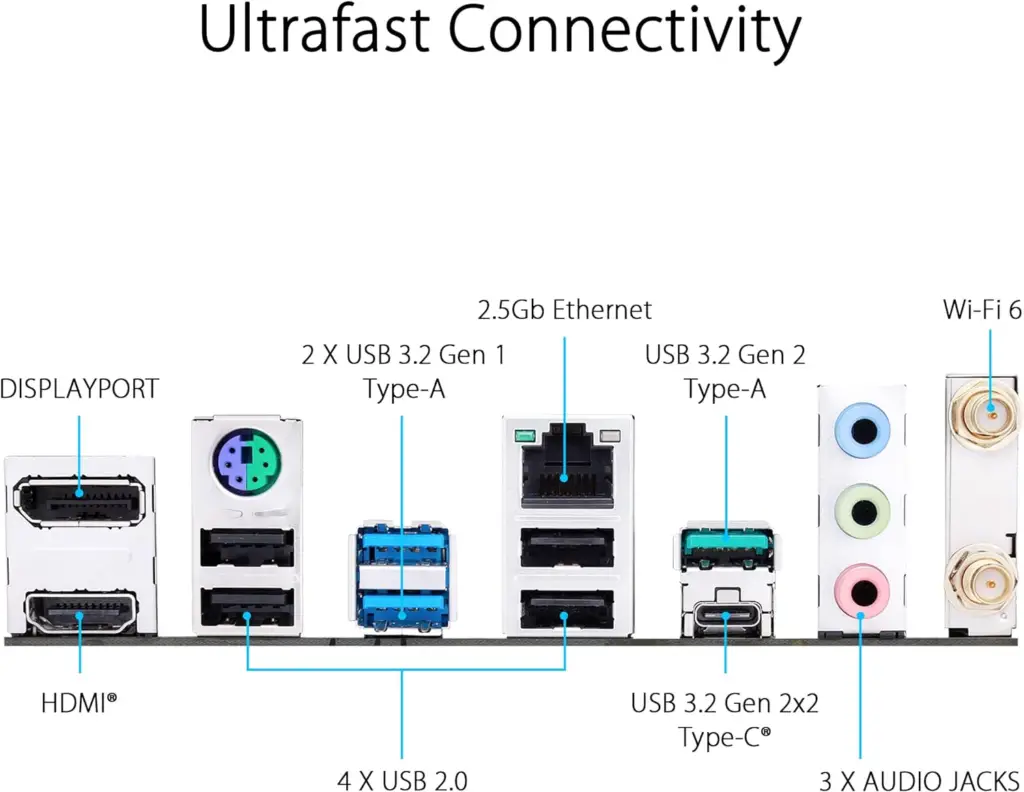
We can say this board has the mainstream in terms of connectors, nothing out of the usual, and not too skimpy as well. The one thing that is a little bit strange to be lacking is the Bios flashback button, which may be called another tact to reduce prices, but there are not sufficient high-end features in this board to make this really necessary anyway, so I don’t really see why they didn’t add it at all.
In any case, it has 1 USB-C 3.2 Gen 2, a normal USB 3.2 Gen two, 2 USB 3.2 Gen 1, and 4 USB 2.0, so there are more than enough USB ports, which is the least they could do to this board, to be honest.
Final thoughts

When to buy it
The ASUS Prime Z790-P is currently one of the most affordable boards you’ll find with the z790 chipset. Yet, the manufacturer had to cut some corners in order to keep this chipset on this board.
Everything in it is limited: it lacks some things you’d expect and need in a high-end motherboard like the PCIe 5.0 for the CPU and NVME slot, and good refrigeration for the VRM phases.
The thing is, what is the actual point of a top-of-the-line motherboard with a high-end chipset that allows for the top-tier features if said features are not going to be included in the board?
Unfortunately, if you really want everything you can get for a top-tier board, you’ll have to spend a little bit more for a model like the ASUS ROG Strix Z790-E. But, if you just need a good board with a good futureproof factor, this one could work. Still, right now, you can pay less for almost the same features with the Gigabyte Z790 UD AC. But as prices tend to vary over time, be sure to compare its prices.
.
You may like

ASUS Prime Z790-P Review | The Best Budget Z790?

Gigabyte B650 Gaming X AX Review | One Of The Best

ASUS Prime B550-PLUS Review | Cheap B550 board

ASRock B550M Steel Legend Review | Affordable B550

Gigabyte B550 AORUS Elite V2 Review | Good in 2023?

ASRock B650M PG Riptide Review | Great Budget Pick

Gigabyte Z790 UD AC Review | Great Budget Z790.

ASUS Prime B760-PLUS D4 Review | Affordable B760?

MSI Pro Z790-A Wifi Review | Affordable But High-End

MSI Pro B650-P Wifi Review | Better Than the X670-P?

Msi Pro X670-P Wifi Review | The Most Affordable X670?

MSI B450M Bazooka Max Wifi Review | Really Affordable

GIGABYTE Z590 AORUS Elite AX Review

MSI MPG Z590 Gaming Plus Review | 2021 Release

MSI B560M PRO-VDH WiFi Review | Budget Intel B Line
Table of Contents

