Our Conclusion

The Gigabyte B650 Gaming X Ax currently stands as one of the cheapest motherboards with a RAM OC threshold of above 8000Mhz, and it is also the most sturdy for its price. Perfect if you need a budget motherboard that doesn’t fail to stand up to the higher-end ones. However, its cooling system is not the most sophisticated on the market, therefore avoid using a high TDP CPU with it. In any case, If you need to save some money, you may go for the ASRock B650M PG Riptide – it has comparable features but is in the micro ATX size.
Pros
✓ High Memory OC threshold
✓ Sturdy
✓ Affordable
✓ PCIe 5.0 NVME slots
Cons
✘ No PCIe 5.0 for the CPU and GPU
✘ Limited VRM Phases
There is no denying that the motherboard is one of the most critical components of a computer. Yet, it is sometimes the one on which you have the most discretion to spend the least amount of money.
The truth is that higher-end boards will always appeal to enthusiasts, while casual users like us would get little to no advantage from higher-end capabilities.
Sure, the most costly boards have some fantastic features, like the DDR5 and PCIe 5.0, but these are also available in mid-range variants right now.
With that in mind, we have another inexpensive board with the new socket for the newest Ryzen CPUs – and it looks good. It was created by the well-known Gigabyte and offers extremely reasonable costs. Check out today’s Gigabyte B650 Gaming X Ax review to see whether this is the proper board for you.

Design
This board can pass as an inconspicuous one because of its color palette, sure, but it is somehow quite flashy at the same time. The reason for that stems from its pattern and design choices, such as the big all-caps “GAMING” text on the heatsink fairing.
It has gray and matte black as the two main colors, and personally, I don’t think gray makes a motherboard look that good.
By the way, while this heatsink is fairly large, it is not the tallest we’ve seen in this price bracket. And based on that, we can already make an educated guess about how it will perform in the temperature testing.
All things considered, the enormous M.2 shield is the primary feature that makes this board design so appealing. It covers two m.2 slots simultaneously instead of only one. On top of that, it sort of attaches to the chipset heatsink, giving the board a more upscale look closer to the totally shielded motherboards we sometimes see in the higher-end segment.

If that amount of protection against heat wasn’t enough, this board also has another m2 shield, but this one only covers the main m2 slot.
This is an ATX board measuring around 10.62 x 10.55 x 2.67 inches. At first glance, it does look similar to the Ultra Durable motherboard series, and that’s probably where they get inspiration from. It is not my favorite style, but I can see the charm it has to it. You can see them both side by side below.


Gigabyte Z790 UD AC
So, all in all, this is a very solid-looking motherboard, it does have a safe amount of flashiness while keeping the subsided vibe – perfect if you don’t want your board to be the focal point inside the case.
Socket and Chipset
If there’s one thing we don’t have to worry about when purchasing the Gigabyte B650 Gaming X Ax, it’s whether it will support upcoming Ryzen CPUs.
As we all know, Intel is the only CPU manufacturer that frequently swaps sockets after only two generations. Meanwhile, AMD takes nearly twice as long before that, as seen by the AM4 socket, which supports a diverse range of CPUs.
However, because the AM5 socket is new, you won’t have a full lineup of CPU options right now, and you can only pick from the newest 7000 gen. Even so, as time passes, the list will expand in length.
Moving on to the chipset, the B650 is one step above the one at the bottom (a620) for the AM5 sockets. This chipset contains everything needed for a solid motherboard yet is still considered mid-range.
It has PCIe 5.0 support for the NVME and the CPU. Aside from that, it includes a significant number of USB ports. It does, however, considerably limit the memory slot max OC speed, or so it was meant to, but as you’ll see in the next section, it doesn’t work like that at all.
Memory
Even with the chipset limitation, this board boasts one of the highest RAM overclocking thresholds in this price range. It features 4x DDR5 slots that can accommodate up to 192 GB (48 GB single DIMM capacity) of system memory, so if you have an older setup with DDR4 modules, you’ll need to put them aside and replace them.
Fortunately, DDR5 RAM modules aren’t as pricey as they were when they first came out, so you can get some nice ones for a low price nowadays.
This board now has an incredible OC threshold of 8000MHz thanks to DDR5 technology. Not that such a high frequency is strictly necessary, but it boosts the board’s futureproof factor by allowing for bigger RAM when the higher speed will truly make a difference for the casual player.
Right now, at around 6000 MHZ you can play your games comfortably with an AM5 CPU, in fact, it is the recommended sweet spot frequency by AMD itself.
Overclock and Recommended Processors
Unfortunately, this board’s VRM temps during stress tests left something to be desired.
To be honest, after seeing how ordinary in size the heatsink was for the first time, we were expecting it to perform poorly. During our tests, we used the CPU and blender rendering to make the processor work as hard as it could while putting the high-temperature burden on the VRM circuit.
The case used was a CORSAIR 4000D AIRFLOW and all of its six fans were spinning at full speed, providing more than adequate ventilation to the components. Even still, the VRM temperatures were easily above 90C – specifically around 4 degrees higher than the acceptable temperature before it begins to pose a risk of damaging the motherboard.
The only way around this was to reduce CPU frequency and voltage, which reduced heat but degraded performance. But, in general, if you’re planning to use the Gigabyte B650 Gaming X Ax with a high-end CPU and put it through a lot of stress, you should choose a higher-end model like the.
However, in our gameplay testing, every processor of this generation performs remarkably well, so if gaming is the only way you’ll stress the CPU/board, this is an excellent pick.
Also, as we all know, you don’t need a high-end CPU to play some games. Furthermore, in this generation, the Ryzen 7 7700X was occasionally outperforming its superiors in raw gaming performance, such as the Ryzen 9 7900X.
On the other hand, if you are on a tight budget, the Ryzen 5 7600 may meet your demands and deliver the appropriate frame rates at a safer price tag.
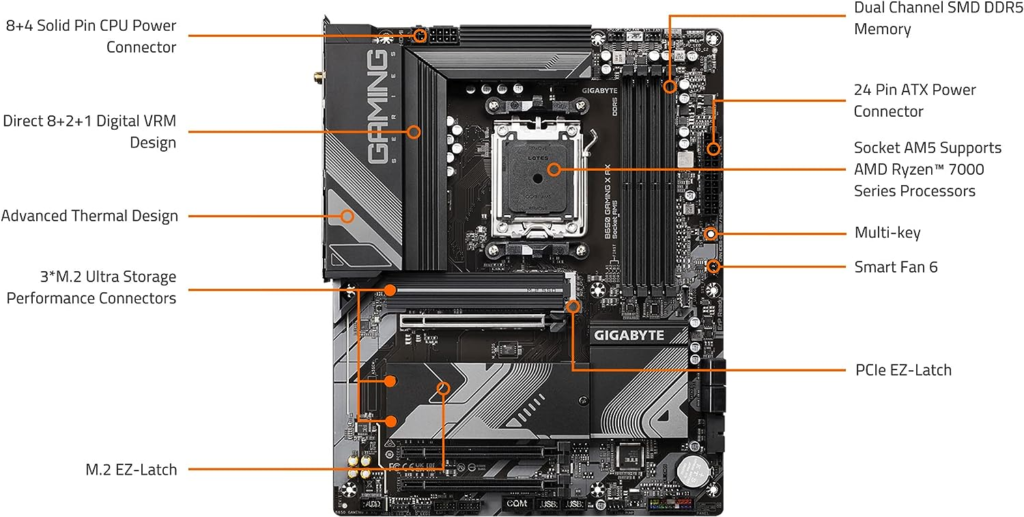
VRM and Connectors
While the heatsink isn’t tall enough on its own, the quantity of VRM circuits leaves a bitter taste in the mouth with just 8+2+1 Phases, in a world where the average even for mid-range cards is around 14 phases total.
Power connectors and SSD
However, in terms of storage slots, this board does not disappoint. It includes three M.2 SSD slots, and the greatest thing is that each one has a cover to prevent damage and keep temperatures down.
The first M.2 slot supports PCIe 5.0, although it is the only one with this capability.
The other uses PCIe 4.0, and the last is powered by the chipset, thus it should not be used for your primary SSD.
Coming from a world where even high-end cards like the: do not have PCIe 5.0 for the NVME slots, we can fairly consider this to be a significant benefit of the Gigabyte B650 Gaming X Ax.
By the way, the mid-range chipset limits the number of regular SSD SATA slots, and this board only has 4x slots. In any case, with the M.2 being the mainstream pick, it should be plenty for the majority of purchasers.
Finally, it features the standard 8+4 pin connection for powering up the CPU. Depending on the TDP of the CPU, you may need to utilize both, however one 8-pin was plenty to power the Ryzen 7 7800X3D. Even so, use both slots to be on the safe side.
It also features the standard 1 x 24-pin ATX main power connection for powering the motherboard.
Fan, RGB, SATA
In terms of Fan and RGB headers, this motherboard is in accordance with what you’d expect from a budget model; it doesn’t have a large number but has the essentials.
It doesn’t leave anything to be desired in the RGB headers department with 2 RGB LED headers, plus 1 x CPU cooler LED strip that can work as a normal RGB LED port. Besides that, it has 2 addressable LED headers.
On the other hand, the support for fans is a little bit limited with only 2x system headers besides the CPUs and water cooler ones.
PCI connectors
Unfortunately, this board does not support PCIe 5.0 for the graphics card slot, which can be detrimental to its long-term viability. However, given that there are presently no graphics cards that support PCIe 5.0, this may only become a concern in the near future.
By the way, only the first PCIe slot (CPU) has a metal cover to protect the bigger graphics cards and prevent sagging. We all know it won’t work, and you’ll need to purchase a holder for the card anyway, but that’s another story.
This is the slot into which you ought to place your graphics card; it is the only one with PCIe 4.0 capability and the only one that operates at x16. The other two are x1 with PCIe 3.0.
This board does have built-in WiFi with the Intel® Wi-Fi 6E AX210 supporting 2.4/5/6 GHz bands. On the other hand, its audio CODEC is one of the cheapest from Realtek, so don’t expect professional quality from this board. Even so, they say it supports the so-acclaimed 7.1 feature.
Back panel
Fortunately for the customer, they will not have to go through the bother of installing the motherboard in the case when the board does not come with a pre-installed I/O shield. It not only makes it more practical, but it also improves the appearance of the motherboard – it is truly a plus-plus feature. You’ll find the following ports on the rear panel:
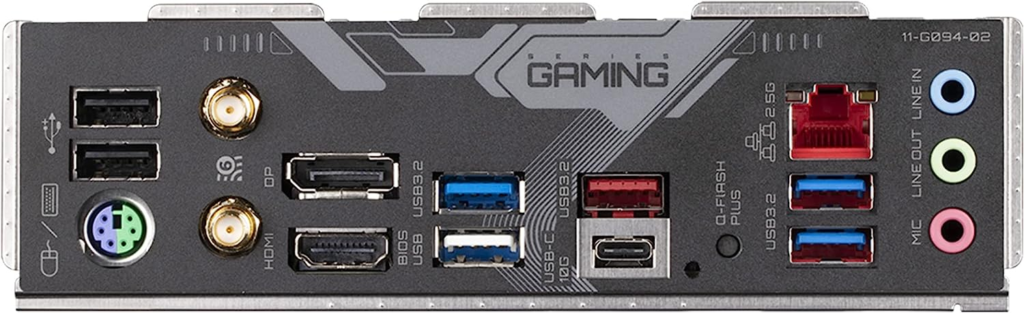
Here, it doesn’t have anything that stands out. It has 1x USB C 3.2 port, 3x USB 3.2 Gen 1, 1x USB 3.2 Gen 2, and 3x more USB 2.0 ports, which is indeed a good amount of USB ports. Also, it includes the Q flash button to ensure an easier update of the BIOS.
Final thoughts
When to buy it
Despite the fact that the Gigabyte B650 Gaming X Ax has some obvious drawbacks owing to its low price, the advantages outweigh the drawbacks. For starters, it features the highest overclock threshold for memory modules in this price range.
Furthermore, it has a really solid appearance and may easily pass for a board +$100 more costly than it actually is. The only significant drawback is the absence of PCIe 5.0 capability for the CPUs and graphics card, although this isn’t a critical issue right now.
Having said that, if you need a good gaming motherboard and don’t want to spend too much money, this is your best choice right now. If you need to save even more money, consider the ASRock B650M PG Riptide it has some superior features but is only available in Micro ATX size.
You may like

ASUS Prime Z790-P Review | The Best Budget Z790?

Gigabyte B650 Gaming X AX Review | One Of The Best

ASUS Prime B550-PLUS Review | Cheap B550 board

ASRock B550M Steel Legend Review | Affordable B550

Gigabyte B550 AORUS Elite V2 Review | Good in 2023?

ASRock B650M PG Riptide Review | Great Budget Pick

Gigabyte Z790 UD AC Review | Great Budget Z790.

ASUS Prime B760-PLUS D4 Review | Affordable B760?

MSI Pro Z790-A Wifi Review | Affordable But High-End

MSI Pro B650-P Wifi Review | Better Than the X670-P?

Msi Pro X670-P Wifi Review | The Most Affordable X670?

MSI B450M Bazooka Max Wifi Review | Really Affordable

GIGABYTE Z590 AORUS Elite AX Review

MSI MPG Z590 Gaming Plus Review | 2021 Release

MSI B560M PRO-VDH WiFi Review | Budget Intel B Line
Table of Contents
