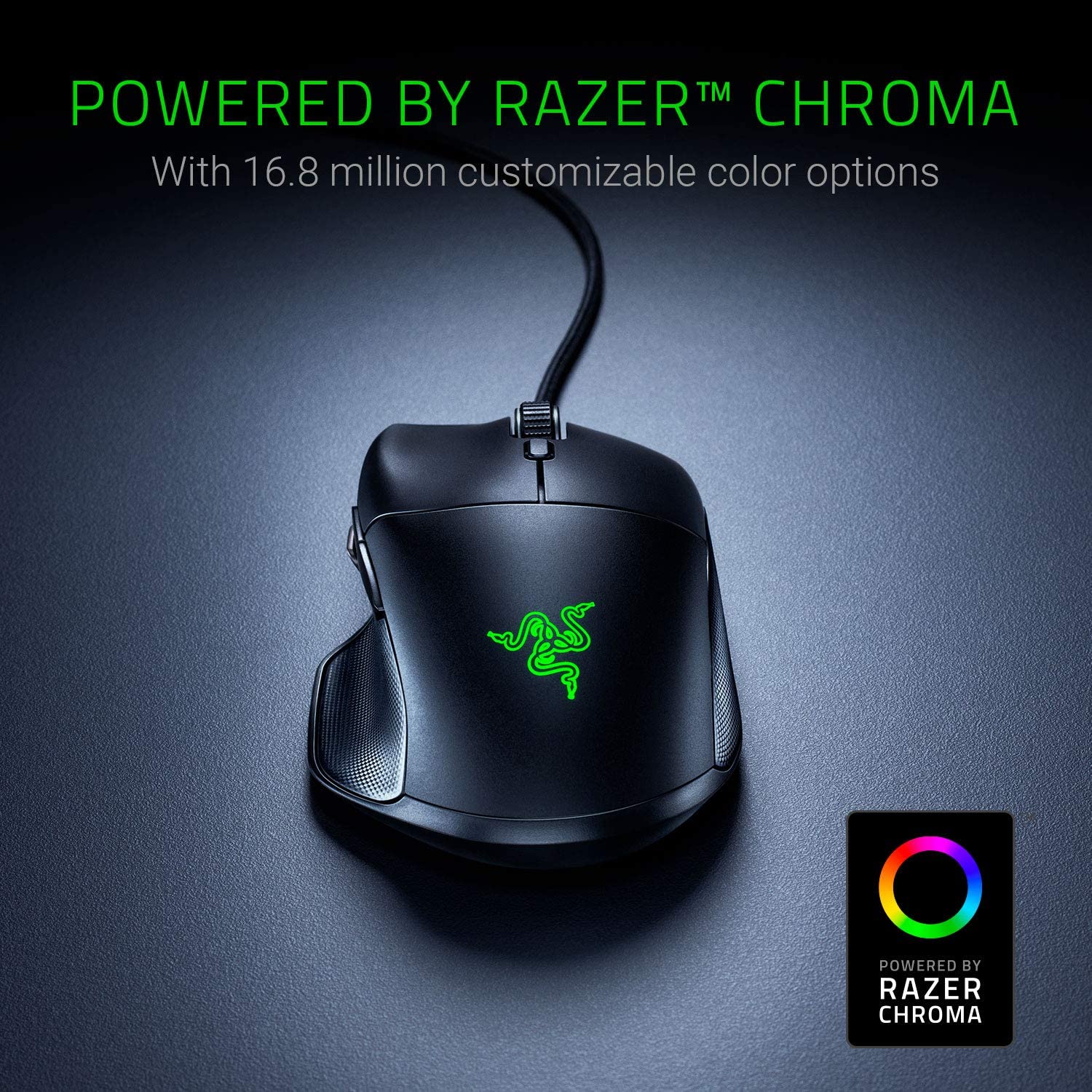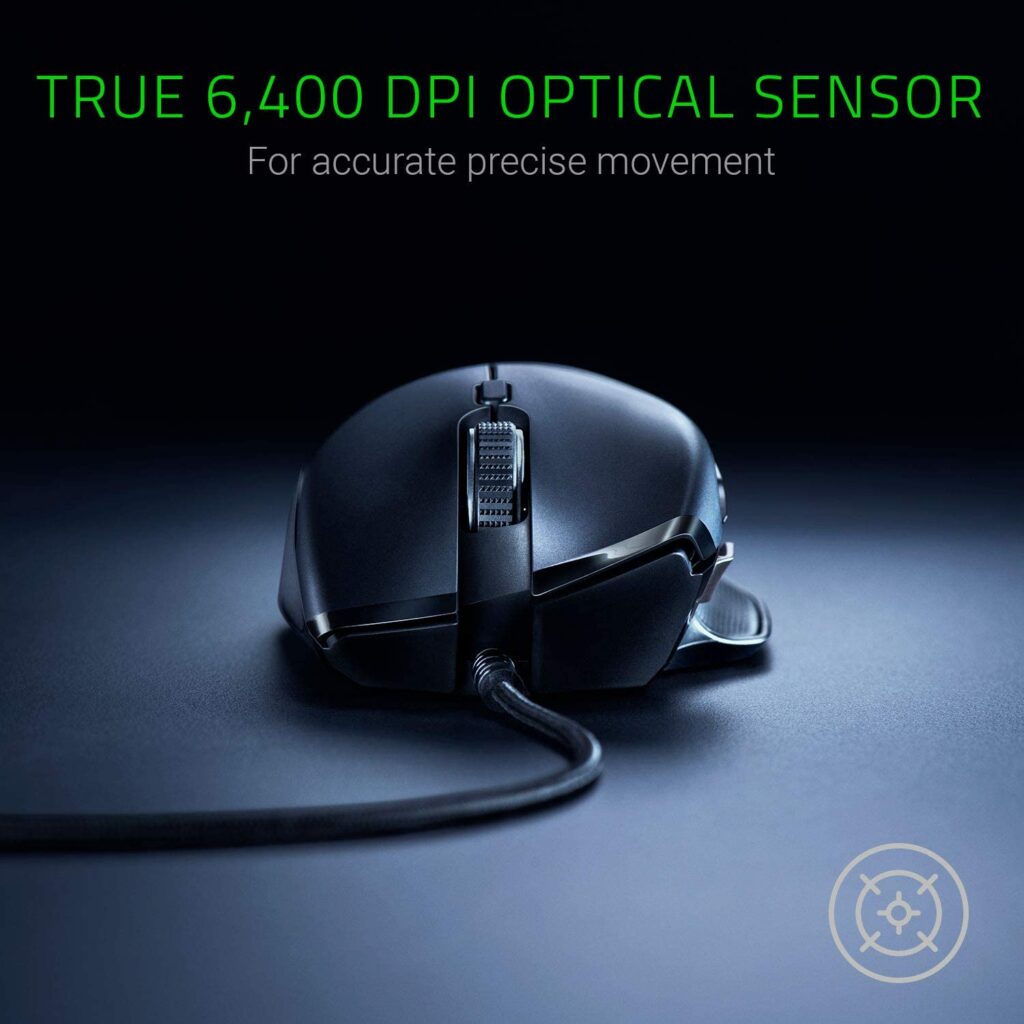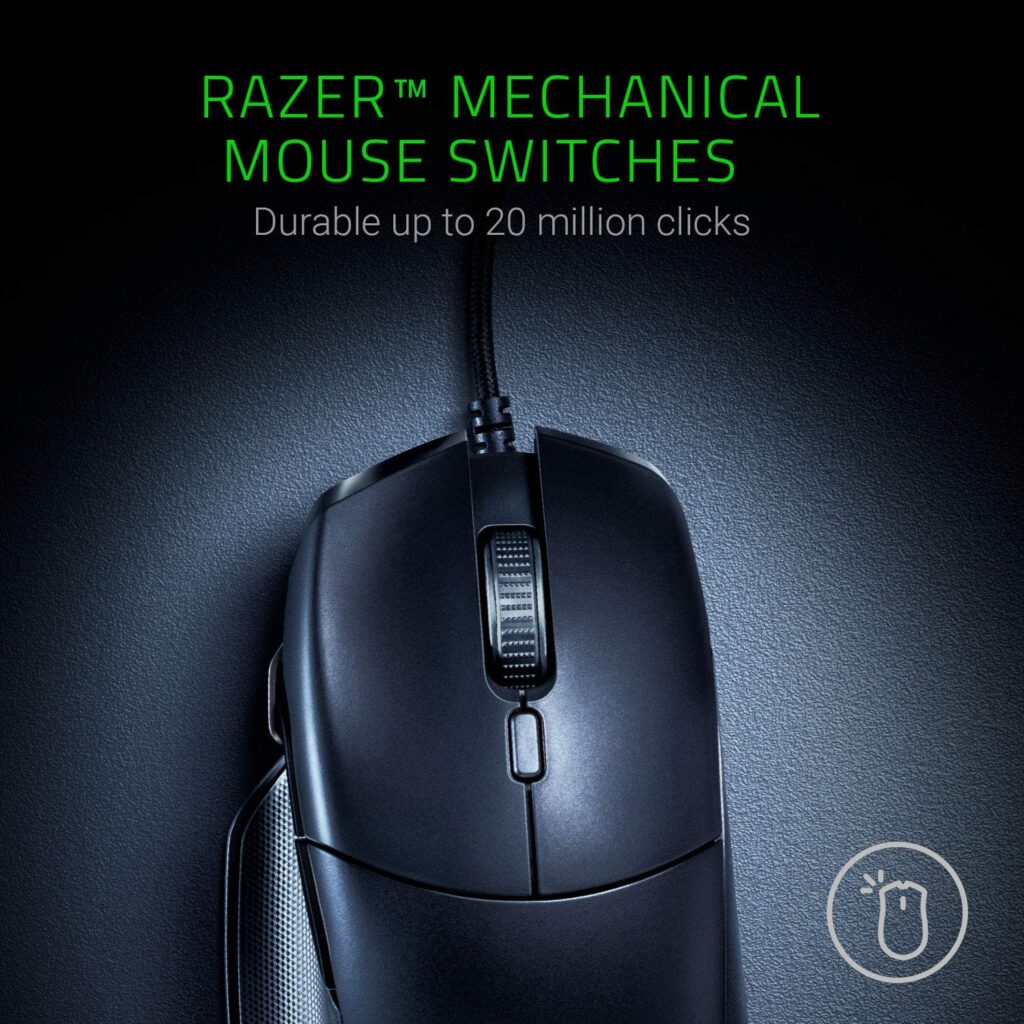The competitive scenario is reaching more and more people around the world every day. FPS (First-person shooter) is actually one of the most competitive of all game types. This game type generally needs good accuracy on the part of the player as well as good mouse efficiency.
However, a player who wants a high-end mouse will probably have to pay more than $100. In contrast, there is also the sort of gamer who only wants an equilibrated mouse choice between performance and price. And thinking of those that need a budget quality mouse, we decided to review the Razer Basilisk Essential. Without further ado, let’s get to it.

With the price sold today, the critical Razer Basilisk Essential turns out to be a good choice if you don’t want to compete but want to play FPS games and do it well.
Razer Basilisk Essential Deals
Design
At first glance, the Razer Basilisk Essential appears to be a sturdy mouse. Indeed, it’s a big mouse that’s sure to suit larger hand sizes. The lack of RGB lights are almost a usual Razer pattern, and this one also follows this flow with the logo RGB only. Also, speaking of which, you can configure the Chroma RGB Color Profiles, which supports up to 16.8 million color combinations.
Design downsides
This is a big mouse, as said. So if you have a big hand as well, this will suit you perfectly. However, if you are the kind with tiny hands, it will feel a little uncomfortable. Meaning that if you do not have a good thumb size, you may have issues trying to reach the thumb buttons. The last one specifically.
Recommended hand sizes
Unfortunately, the Razer Basilisk Essential was designed only for right-handed users. I really like the thumb rest design; with that, you can rest your thumb in a simple way to access the thumb buttons, and at the same time, it helps to keep the mouse firm in your hand with the texturized grips. However, it turns out to make the mouse not left-handed friendly as well as raising the mouse weight a bit, making it wider.
Therefore, if you have tiny hands, this is not the mouse for you. Also, the fingertip grip may not be advisable as well. On the other hand, this is the perfect mouse design for those with a palm grip.
Features
Sensor
Featuring the PAW3328 sensor, the Basilisk Essential left nothing to be desired. During tests with FPS games, it went smooth, with accuracy and stability. I never tested this sensor before, and I really wasn’t expecting too much of it. However, it did surprise me with its quality. You can actually feel that it has not an accuracy like the Razer Deathadder Elite, but for this price range, the PAW3328 is still pretty nice.
However, I can’t forget to mention the HyperX Pulsefire FPS Pro here, which currently costs ten bucks less than the Razer basilisk essential and features the PMW 3389 sensor. The PMW 3389 is the same sensor presented in the Razer Deathadder Elite, a $60 mouse being one of the best sensors on a mouse.
Buttons
The Razer basilisk essential has seven programmable via software buttons, being the one above the scroll the DPI changer by default. Also, you can use the third thumb button to decrease the DPI to 800 while holding it. This feature is interesting for sniper plays, giving you more precision to shoot.
RGB
Unfortunately, we’ve got another downside here. As has been said, the only RGB lights presented in this mouse come from the Razer logo. However, when playing, your hand will be on it, covering this mouse’s only source of RGB LEDs. So, if you want a vivid and colorful mouse, you should check this mouse out. Indeed the reduction of RGB sources comes from the necessity of removing some additional costs, but it could at least be one below the scroll, giving some life to this boring mouse.
DPI
The PAW3328 sensor presented in this mouse is able to reach out to 6400DPI, which went down from 16000DPI in the vanilla basilisk. In fact, the majority of players won’t want to use above this DPI margin. However, again, I couldn’t forget to note that there is this $30 mouse with the PMW 3389 sensor up to 16000DPI HyperX Pulsefire FPS Pro.
Besides, during tests, the Razer Basilisk Essential did not appear to have a thick wire, making the gliding across the mousepad pretty easy. Unlike some other razer models like the Logitech g403.
Switches
Further, the Basilisk Essential switches are rated to last 20 million clicks before the switches start to fail. The first basilisk lasts for 50 million clicks; however, we’re talking about a $69 mouse vs. a $40 one. For sure, even with 20 million clicks, this will endure easily for a few years without any issues.
Conclusion
The Razer managed to create a very comfortable and affordable mouse. The Razer Basilisk Essential indeed left some to be desired about features and RGB LEDs, but overall it is an excellent balanced option. If I need a good mouse, but I’m not too competitive at all, this one would certainly be on my list.
When to buy it
If you have a big hand size and a palm grip as well, this mouse is certainly a balanced budget choice for your gaming and everyday usage.
When not to
If you have the fingertip grip or the claw grip, I would recommend you the HyperX Pulsefire FPS Pro, which is cheaper than the basilisk essential with better features, as well as more suitable to grips other than the palm one. Also, this mouse isn’t too much advisable if you want a full gaming dedicated mouse or if you won’t play with the mouse at all. If that’s the case, you should check these options: Razer Deathadder Elite, Redragon M602 being the first gaming dedicated and the second daily usage dedicated.
You may like
Table of Contents