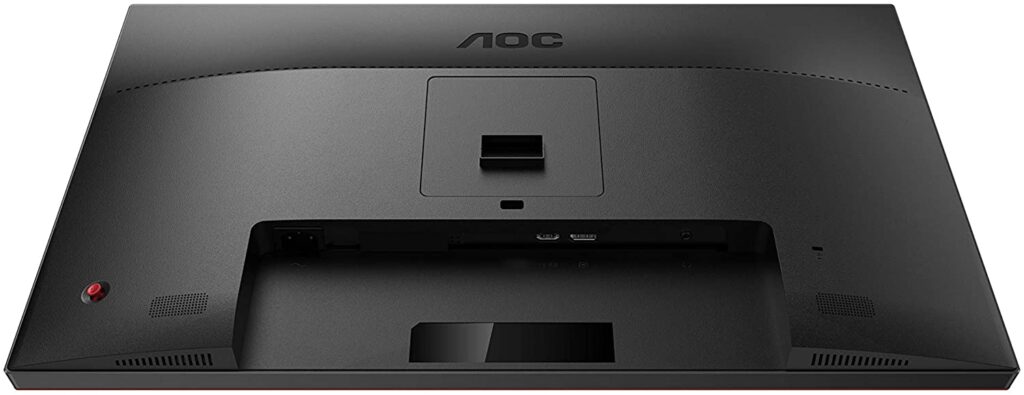Cheapest 144hz monitor? | AOC G2490VX Review.
As you may already know, 144hz gamer monitors are usually a bit more expensive than standard monitors, but what if I tell you that there are exceptions like the AOC G2490VX, a 144hz monitor with 1ms of response time, costing only around $140. Can it be the cheapest 144hz monitor? We’ll find it out in this article. Check below if it is worth investing in this monitor, aiming at its pros and cons.

Design
Talking about the design of this monitor, right away, what draws attention is the bottom edge of this monitor in metallic red color, giving a slightly flashy tone, which may please some and others not. Its base appears to be quite firm on the table, although it looks a bit small relative to the monitor.
Speaking of which, this monitor features quite varied tilting options; you can turn it 90°, tilt it forward, and backward plus height adjustment. With the frameless design, this monitor features thin bezels on the sides and top, giving a more current design to the monitor. Back we can see 1x DisplayPort, 1x HDMI 1.4, and Audio Line-Out, with a built-in speaker with medium quality.
GameFly – Video Game Rentals Delivered. Start for only $10 + Get a Month Free!.Besides, this monitor has VESA support; that is, you can place it on the wall. Already on dimensions, looking sideways, we see that this monitor has a very standard design not so thin at the edges, perhaps a little large for some, with 7.86 x 16.18 x 21.3 inches. Finishing on the design, let’s get to the point, about the features of this monitor.
Features
Refresh rate
First, we will talk about its refresh rate: it provides 144hz, which is sought after by the majority who wants to play in a competitive scenario, besides; providing a lot of smoothness in daily tasks as well.
One of the main issues of a high refresh rate is the price; these monitors usually pass easily from $200. Also, this monitor supports FreeSync (30-144).
Panel type
Here we see one of the first “Cons” features of this monitor, its panel. Well, this monitor has a VA panel, which is slightly lower than IPS in terms of color accuracy, and better compared to TN.
Again, most of those looking for a gamer monitor for competitive have to choose between the beauty of the image of IPS panels or the smoothness of 144hz if they are unable to acquire a monitor with both features that usually come out very expensive.
Response time
One of the factors that determine the speed of your mouse action on your monitor screen is response time. The monitor response time combined with the response time of your mouse will determine the quickness of your projected commands on the monitor.
People who play competitive want this type of “advantage” because being a little in front of the enemy can determine a match. This monitor has 1ms of response time, and standard monitors range from 7~5.
Resolution
A high resolution pleases everyone, both competitors and standard users. The higher the amount of pixels on the screen, the more beautiful the image is.
The Full HD comes gradually losing space for the 4k, plus it’s still the most cost-quality option, with the 4k being a generally a bit more expensive option. Check out the review of one of the cheapest 4k monitors: Philips 276E8VJSB Review.
Pros
Cons
Cheapest 144hz monitor?
The AOC G2490VX is, if not the best budget monitor today, is one of the best. All the features found on this monitor don’t suit its cheapness compared to other monitors with the same features.
It is the best choice in case you are coming out of the 60hz and want to have a smoother experience with 144hz and 1ms without spending a lot.
It is perfect for gaming, but if you will work with video or picture editing using this monitor, be aware that the VA panel does not reproduce perfect precision in colors. In this case, I would suggest you take a look at the LG24mk430h, an IPS panel monitor costing up to $100: LG 24mk430h review.
You may like
Table of Contents