Call of Duty: Warzone is a free-to-play battle royale game released on March 10, 2020.
Call of Duty Warzone is a very known Fps game currently. This game has been one of the most played games of the call of duty saga nowadays. But its high demanding graphics require a decent desktop configuration for those who want to play this game in high graphics quality, and with higher frame rates. And today, I will help you choose the cheapest desktop config to play this game above 60 fps in Full HD. Check it down below.
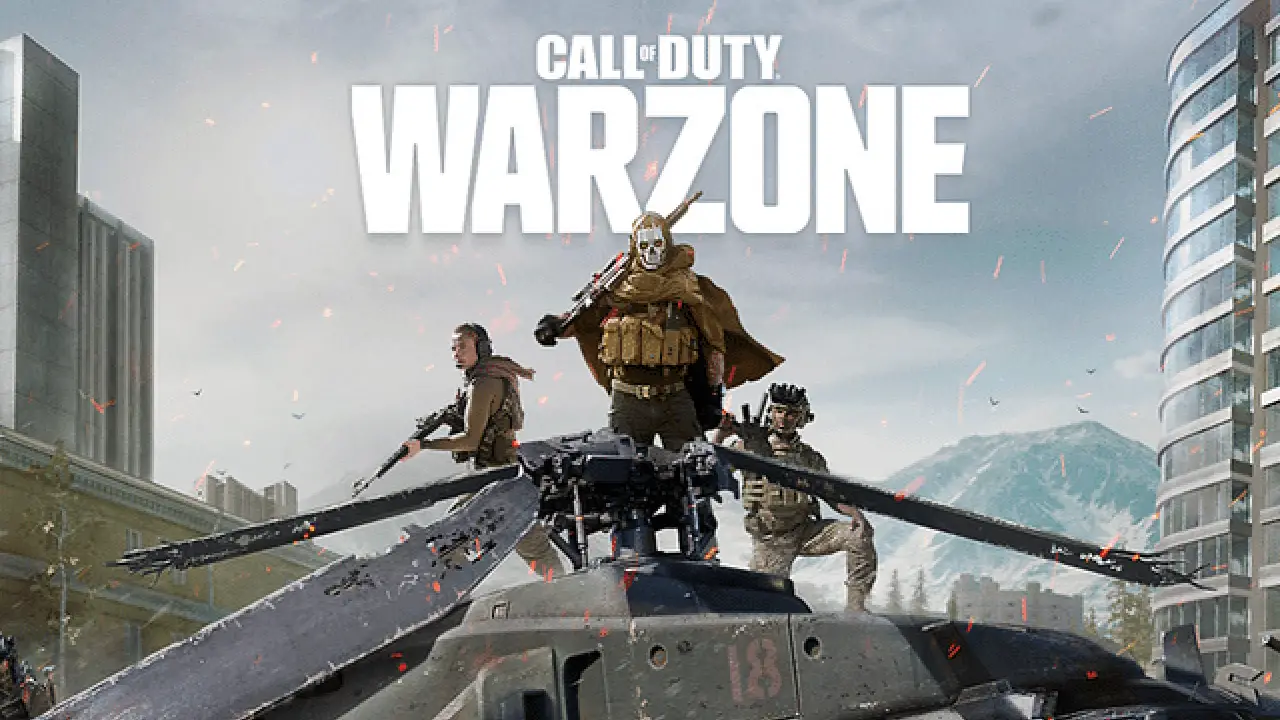
Cpu
First of all, let’s begin with the processor. The processor chosen was the Ryzen 7 3600x for multi-tasking and even streaming. This processor has 7 nm, 3.6GHz with max turbo frequency up to 4.4GHz, 8 cores and 16 threads. It also can easily reach the maximum potential of both chosen cards and still be fit for future upgrades. Then, in case you want to change your video card in the future, the Ryzen 7 3600x will do the job smoothly.
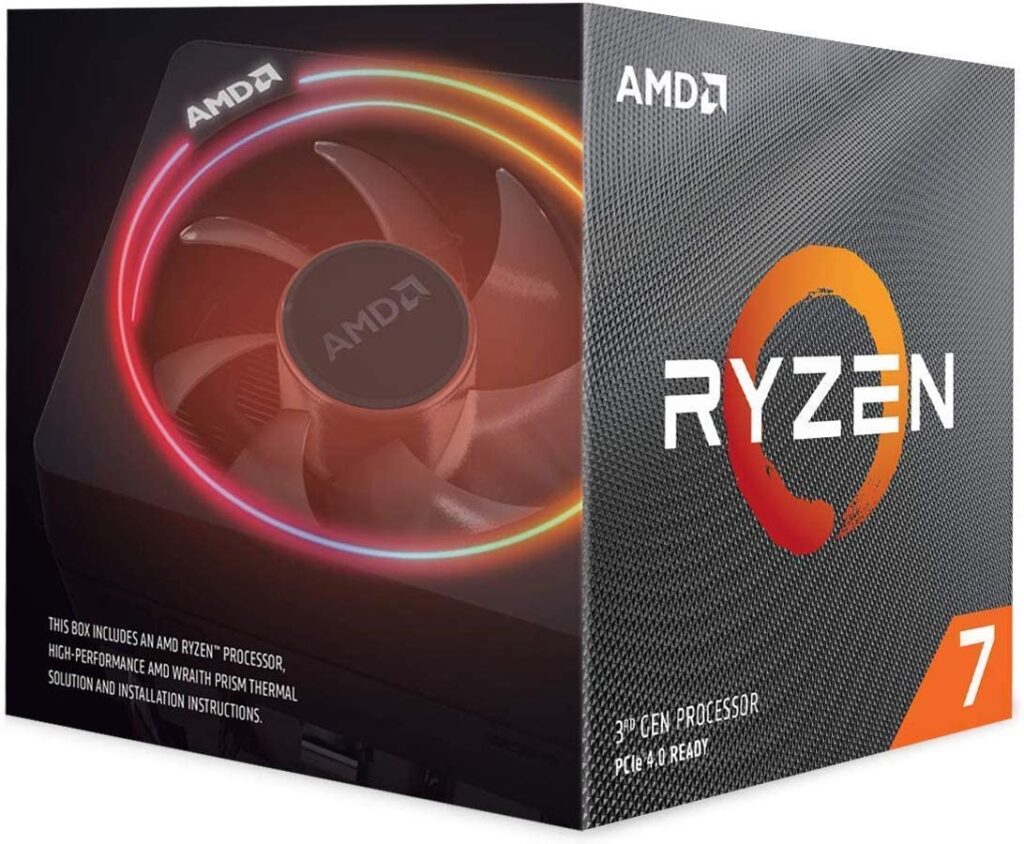
Graphics Card
The video card chosen was the Rtx 2060, this, in turn, keeps the game at high above 100 fps most of the time, maintaining an average of 117 Fps. But, in case you do not need to play the game at high graphics quality, the Gtx 1660 Super would be recommended for you to play in 1080p.


Ram
Tests were done with only 8gb of ram, and the result was quite stuttering throughout the game, so the recommended will be 16Gb of ram. Due to that, the chosen model was 16Gb (2×8) Corsair vengeance 3.000Mhz, which is currently $70. Moreover, the 16Gb will be on Dual channel, so there will be an increase in performance in your games.

Motherboard
As the goal is to build the cheapest possible configuration, the chosen motherboard was an Asus Prime B450M-A / CSM AMD AM4. Indeed this board does not have a heatsink on the circuits, but this won’t be a problem if you do not intend to overclock your processor; otherwise, I would recommend the ASUS TUF B450-PLUS Gaming AMD AM4. It also has a heatsink on the VRMs, other than that the only difference between the other is just one more phase in the VRM circuit, plus a video card slot. Both have four ram slots. Recalling that the motherboards with the B450 chipset will have compatibility with the new generation of Ryzen processors.


Storage
The storage chosen was a 500 Gb SSD, which will be enough to install the game and the operating system. But, if you have the conditions, I recommend buying a Nvme m.2 SSD to install windows and another SATA 3 SSD or HDD with 1tb or even 2tb depending on your need.


Power supply
The source for securing the config was a Corsair RMX Series (2018), RM650x, 650 Watt, 80+ Gold Certified. A fully modular power supply ensuring the organization of the cables in your case. It also has an 80 plus Gold seal, and 650 watts of power. This power supply was chosen again in case you intend to make future upgrades without changing the power supply over again.

So this is it, folks, About the case the choice is very personal, so feel free to choose the one you like. But, only remember to select one with a good ventilation flow, to accordingly keep your computer as fresh as possible.
Check also:

GTX 1650 Super | Best 2020 budget GPU?
The Gtx 1650 Super is a relatively recent release from Nvidia, having its first model launched on November 22, 2020. …
Table of Contents
