Our Conclusion

The LG 32QN55t-B is one of the most affordable QHD monitors on the market today, while also being one of the best professional 32-inch displays. This monitor is ideal for individuals looking for a professional screen at an inexpensive price with decent colors and clarity. If you want the best of the best, though, I recommend spending an extra 70 dollars for a 100sRGB like the ASUS VP32AQ.
Pros
✓ Great colors out of the box
✓ High image sharpness
✓ Budget prices
Cons
✘ Lack of DP input and out speakers
✘ Poor contrast
Despite the fact that LG’s casual monitor line isn’t considered one of the finest in terms of aesthetics, we can’t dispute that it has one of the most reasonably priced casual monitors available.
Even while we can’t say the same about the Ultragear series, the latest casual-oriented releases have been a delight. The LG 32UP83A-W is one of the greatest price-performance 4k screens, as well as one of the cheapest in their recent introduction for such range.
And for today’s article, we’ve got a strong candidate for the finest recent releases. So, without further ado, let’s have a look at the LG 32QN55t-B review and see if it’s a good pick.

Design
The small bottom bezel was the first thing that attracted our notice when we took it out of the package, being a little bit narrower than the ones of recent models. However, when it comes to the 3-sided ones, they sadly follow the grain with standard sizes, which is to be expected for a 32-inch screen.
By the way, this is a big screen, measuring 31.6 x 19.8 x 8.8 inches and weighing 23.2 pounds, so be sure to save some space to fit it on your desk.
Those who wish to mount it on the wall to save space won’t have to put in a lot of work or struggle because it has VESA support, which allows you to do so or use a better stand. Getting a better stand for this screen is more of a dilemma when we notice how limited the options are on the included one.
This stand is fashioned in a c-shape, as is typical of LG’s casual displays. Besides, It has only tilt and height adjustments, which can be a huge downside for some.
When we look at the back of these new LG monitors, we can see that the connections are located on the right side of the VESA, rather than under it, which is better for cable management.
When it comes to the aesthetic highlights, this monitor has little to brag about; it can simply be compared to similar displays such as the LG 32UN550-W and the LG 27ML600M-B, but with a matte black finish.
Regrettably, there is no joystick controller for accessing the menu. On the other hand, the menu is simple to navigate, so I don’t think the buttons will be a major concern.
The aesthetics of this display are, in general, pretty conventional. It’s pretty simple and clean, having the foundations to do well in the present market.
Connectors
The one thing it’ll not perform that well is on the connectors section. Aiming at a cheap display, LG had to let lacking some ports and inputs, leaving only the “required” for video and audio: 2x HDMI, 1x Headphone-out.

Features
Panel type
The LG 32QN55t-B puts a strong focus on color quality right out of the box, with warm and vibrant colors. The blacks are neutral, but the whites are fantastic, maybe the best we’ve seen in a long time.
Because of the IPS screen, the contrast on this monitor isn’t as good as it could be, so anticipate the typical. If you don’t calibrate this monitor before using it, you’ll notice that it has some warm colors.
This color temperature is generally preferred by folks who wish to play games, as warm color patterns provide better vibrancy.
When it comes to IPS glow, when turning the brightness to 100% and checking the black uniformity, the little glow on the right corner hindered the screen to show deep blacks, and the image was kind of grayish instead of black on that portion of the screen.
However, when turning the brightness down the uniformity became less droved off and with better consistency. On the other hand, turning the brightness down can be a shot on the feet as the reflection handling of this screen isn’t the best we’ve seen around here.
Still, with 350 nits, the LG 32QN55t-B has more than enough for use during the day in a bright room, and even with a slight amount of sunshine hitting the screen, it performed awesome, besides the reflection handling issue.
So, in the end, this screen has once again surprised us, given its current budget prices. About IPS glow, we can say ours has shown a fair amount in the right bottom corner, but that can variate from unit to unit.
Brightness
When checking the black uniformity and increasing the brightness to 100 percent, the faint light on the right corner prevented the panel from showing deep blacks, and the picture was grayish instead of black on that region of the screen.
When the brightness was reduced, however, the homogeneity became less off track and more uniform. Turning the brightness down, on the other hand, might be a gamble because this screen’s reflection management isn’t the finest we’ve ever seen.
Despite the reflection management issue, this monitor has more than adequate brightness for use during the day in a bright environment, and it functioned admirably even with a small bit of sunlight striking the panel. In the end, given its present budget costs, this screen has impressed us yet again.
Refresh rate and Response time
We can’t dispute that this screen’s gaming features aren’t its greatest masterpieces, implying that this may be a casual or professional screen rather than a gaming one.
The good news is that this monitor is built with Freesync technology, which ensures that you will have a tear-free experience when using it.
Unfortunately, because this monitor only has a 75 Hz refresh rate, it won’t have a very wide range for this technology.
This isn’t a negative feature in and of itself; it’s just that it’s not the best option for smooth gaming right now. If you value smoothness for everyday use, keep in mind that 75 Hz is preferable to 60 Hz for both gaming and browsing the web.
However, neither of these ratios is the greatest for this price range. If you can’t stand the idea of a reduced refresh rate, you should look into some hybrid options like the LG 32GP850-B and the HP X32.
By the way, the 5ms GTG response time is expectedly slow for fast-paced game situations, especially when contrasted to the 1ms MPRT response time.
So, once again, they had to sacrifice certain features in order to keep costs consistent, and a little smoothness and responsiveness were chosen to make up for the increased image quality.
Image Overall Quality
Speaking of which, this is where they impressed us with the average price of 200-230 bucks. To begin with, the LG 32QN55t-B features genuine 10-bit colors and a 99 percent sRGB coverage.
The greatest of the best is now 100 percent sRGB 10-bit color, as provided by some premium models like the: ASUS VP32AQ, even though the variations are barely visible to the human eye. Even if you compare both sides to side it’ll be hard to pinpoint the differences, but mathematically the Asus one is better with a lower delta number after calibration.
We have to mention though, that this is one of the best color performances out of the box we’ve seen in a long time for this price range, and most likely the one with better white colors around the 200-250 price bracket.
When you switch the display to vivid mode, you’ll see that the orange pattern and green change rather bright, but too warm, diverging too far from natural, therefore I can’t suggest this configuration. If you plan on using this screen for media production or editing, I recommend calibrating it to improve accuracy and reduce the delta number.
However, if your main goal is to have accurate color for media consumption, you may easily utilize the built-in calibration; just remember to stay away from strong color settings, and you’ll be OK.
This screen’s visual sharpness is yet another highlight. It features a 1440p resolution, which means it has a high PPI, resulting in crisp pictures, even on such a huge monitor.
Of course, 4k is preferable for 32-inch monitors, but those are pricey and sometimes lack the excellent accuracy that this one offers, especially at this price range.
The LG 32UP83A-W is one of the cheapest 4k screens available with a color accuracy comparable to this one, but it is still inferior concerning the rest of the features.
Lastly, they installed the HDR 10 function, which is terrible and should not be implemented on this monitor because the best thing it does is raise pricing. The HDR 600 or 1000, as I frequently emphasize, are the ones to get if you want to enjoy a full HDR experience.
Overall, the colors and whites of this monitor surprised us, and it is without a doubt one of the most affordable monitors with a high level of accuracy we’ve tested this year.
Final thoughts
When to buy it
The LG 32QN55t-B is presently one of the cheapest displays with true 10-bit colors, as well as one of the cheapest with 1440p resolution, making it one of the best options for people looking for a professional screen on a budget, and don’t want the best of the best.
Keep in mind that for an extra 70 dollars, you can get the: ASUS VP32AQ which has 100% sRGB and is excellent for media creation.
So, in the end, it’ll all come down to what you’re looking for: if you’re looking for a cheap QHD monitor to watch movies and work with media edition, the LG 32QN55t-B is the best option; if you’re looking for a focused professional screen with a top-notch level of accuracy and are willing to pay a little more, the ASUS VP32AQ is the best option in the $200-300 price range. I recommend you compare both to be aware of their differences before making your choice.
You may like

LG 32MP60G-B Review | Cheapest 32-inch monitor?

LG 27UL650-W Review | LG 4K Monitor 2021 Release

Acer Nitro VG270 Review | Acer Budget Gaming Monitor

LG 27MK430H-B Review | Why It’s Not Good In 2021

LG 27ML600M-B Review | The Cheapest 27″ monitor?

Acer K243Y Review | The Cheapest Professional monitor?

Dell P3221D Review | Best well-designed Dell monitor?

ASUS VP348QGL Review | Budget ultrawide monitor

LG 35WN65C-B Review | Affordable Ultrawide monitor

Acer Nitro KG252Q Review | The best Acer 2021 Release?

LG 24QP500-B Review | The cheapest 1440p monitor?
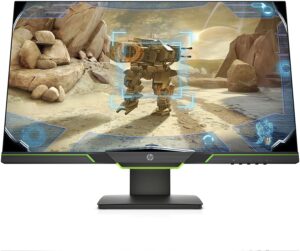
HP X27I Review 2021 | One of the best HP options

LG 24GL650-B Review | Cheap gaming monitor

Dell S2421HS Review | Which version to choose

Dell P2421D Review 2021 | One of the best image quality.
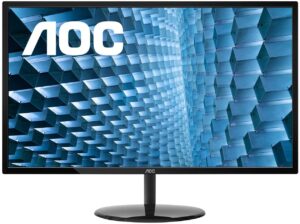
AOC Q32V3 Review | The best 32″ AOC monitor?

LG 32QN600-B Review | Cheapest 32″ monitor?

ViewSonic VX2478-SMHD Review | Cheapest 1440p monitor?
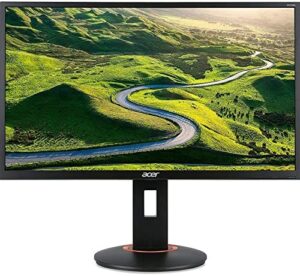
Acer XF270H Review 2021 | Budget Acer display

LG Ultragear 24GL600F-B Review | Cheapest gaming monitor?
Table of Contents


