Our Conclusion

The LG 34WN780-B is one of your finest options right now if you require a 34-inch ultrawide display with sharp visuals and a wide range of stand adjustments. However, don’t expect it to deliver professional-level color fidelity or competitive gaming capabilities. Also, the LG 34WN750-B is a nice, less expensive alternative to this one.
Pros
✓ Wide stand adjustments
✓ IPS panel
✓ VESA support and out speakers
✓ Crisp images
✓ 34-inch, 1440p
Cons
✘ Standard color accuracy
✘ Casual gaming features
✘ Pricey
In my opinion, LG is one of the best manufacturers when it comes to releasing ultrawide displays at affordable prices. They frequently prefer to keep the design simple and solid while investing in the display’s real important features.
Among the best ultrawide LG monitors reviewed on reatbyte, the LG 29WP60G-B and the LG 35WN65C-B are among the best in their class. And today, we have a concurrent to this list that we’ll look at to see if it has the potential to fit in.
So, without further ado, let’s take a look at the LG 34WN780-B Review and see if this monitor is a good fit for you.
Design
It’s quite impossible not to make a comparison between this display and the LG 34WN750-B, which has nearly identical aesthetics and dimensions, measuring 32.2 x 16 x 18.9 inches.
Apart from that, this monitor follows the LG ultrawide monitor layout, with three-sided borderless bezels and a thin bottom bezel with the LG logo.
It’s also completely finished in a matte black pattern, which is another LG monitor design trend. Aside from that, the display’s stand is the feature that makes it stand out.
It has a very broad range of adjustments, including Extend, Retract, Swivel, Height, Pivot, and Tilt, resulting in a new definition of a wide range of stand adjustments.
Furthermore, this monitor is surprisingly thin, being one of the thinnest of all the LG ultrawide monitors we’ve evaluated on reatbyte.
Looking at the rear, we can see that it features VESA support and 2x 7W out speakers, both of excellent quality and matching the display’s current costs.
In general, we are pleasantly surprised by this display so far, which boasted ultra-slim aesthetics and a wide range of stand adjustability, both of which are uncommon in this price range.
Connectors
As for connectors, you can expect it to give you a lot of variety given its price range. It includes 2x HDMI, 1x Headphone Out, 2x USB Down-stream, 1x DisplayPort, 1x USB Up-stream.
Note that it lacks USB-C ports, so, if those are a must-have for you, this display is not the right choice, instead, you can check out the: LG 35WN65C-B.

Features
Panel type
After testing a number of ultrawide mid-range models, we discovered that the VA panel is a popular choice among manufacturers for this sort of display.
This panel was typically used in several LG models, including the LG 35WN65C-B and the LG 34WN750-B, to help down pricing. On the other hand, they chose an IPS panel for this monitor because it costs a bit more than the norm for a mid-range display.
When compared to a VA panel, the IPS screen offers higher color accuracy and viewing angles. In contrast, it raises the display’s pricing slightly and incorporates the IPS glowing issue.
The IPS glowing, which consists of some glowing lights on the screen’s corner and is common in IPS panels, is a difficult problem to solve. The level of IPS glowing, on the other hand, will be influenced by the panel’s construction quality.
And, while the LG 34WN780-B is a little pricey, they decided not to cut corners, and so it does not have a high level of IPS glowing, which is a plus.
Brightness
The display’s brightness, on the other hand, disappointed me a little. The majority of displays in this price range have 350 to 400 nits at full brightness, which is not the case with this monitor.
I’m not sure why, but with this monitor, they chose to use only 300 nits of full brightness. Don’t get me wrong: 300cd/m2 nits is more than plenty for 90% of the monitor’s intended buyers.
However, this is the first disadvantage of this monitor because it is a feature that does not fit the display’s price range. In addition, you can buy even more affordable ultrawide 34-inch monitors with 400 nits, such as the Acer EI342CKR.
Refresh rate and Response time
We have modest expectations for the “gaming” characteristics of this monitor since it did not offer us any indication that it was designed for competitive gaming.
To begin with, it has a 75hz refresh rate, which is a common feature seen in both casual and professional displays. When compared to 60hz, it improves the smoothness, but it is still not recommended for competitive gaming.
Aside from that, it has a response time of 5 ms (GTG), indicating finally that this is not a gaming-oriented ultrawide display. If you’re looking for an ultrawide display for competitive gaming, I recommend the Acer EI342CKR.
Image Overall Quality
The LG 34WN780-B is a 34-inch monitor with a 1440p resolution, which means it has a high PPI, which improves image sharpness.
Furthermore, it has an excellent level of Pixel pitch (0.2325 x 0.2325 mm), which is the distance between two pixels from center to center, with lower levels resulting in better resolutions.
As a result, this monitor will give one of the best image clarity and resolution for a 34-inch screen. When it comes to color fidelity, though, things tend to get out of hand.
As previously stated, this monitor features an IPS screen, which has the highest color accuracy of the 3 panel types.
The mix of supported colors and color gamut, on the other hand, is what determines the professional standards of the color accuracy of the display.
And they chose to implement only 16.7M of color gamut and the standard sRGB 99 percent, both of which are standard characteristics even in cheaper screens.
Due to that, if professional color accuracy and competitive gaming features are important to you, this monitor is not the right choice. As a result, it belongs to the category of casual ultrawide monitors (Indeed, one of the most expensive ones of this category).
Final thoughts
When to buy it
If you need an ultrawide monitor with good screen space, crisp images, and a wide range of stand adjustments, the LG 34WN780-B is among your best choices of the year.
However, it is not recommended if you want professional or gaming features, if that’s the case, you can check out the Acer EI342CKR for gaming features and the MSI Optix MAG342CQR for professional levels of color accuracy.
You may like

LG 32MP60G-B Review | Cheapest 32-inch monitor?

LG 27UL650-W Review | LG 4K Monitor 2021 Release

Acer Nitro VG270 Review | Acer Budget Gaming Monitor

LG 27MK430H-B Review | Why It’s Not Good In 2021

LG 27ML600M-B Review | The Cheapest 27″ monitor?

Acer K243Y Review | The Cheapest Professional monitor?

Dell P3221D Review | Best well-designed Dell monitor?

ASUS VP348QGL Review | Budget ultrawide monitor

LG 35WN65C-B Review | Affordable Ultrawide monitor

Acer Nitro KG252Q Review | The best Acer 2021 Release?

LG 24QP500-B Review | The cheapest 1440p monitor?
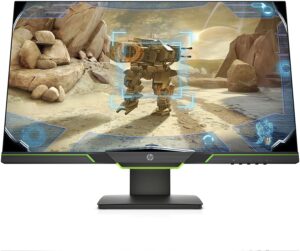
HP X27I Review 2021 | One of the best HP options

LG 24GL650-B Review | Cheap gaming monitor

Dell S2421HS Review | Which version to choose

Dell P2421D Review 2021 | One of the best image quality.
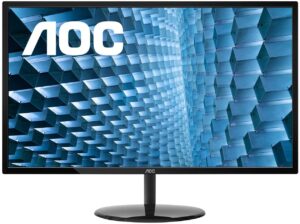
AOC Q32V3 Review | The best 32″ AOC monitor?

LG 32QN600-B Review | Cheapest 32″ monitor?

ViewSonic VX2478-SMHD Review | Cheapest 1440p monitor?
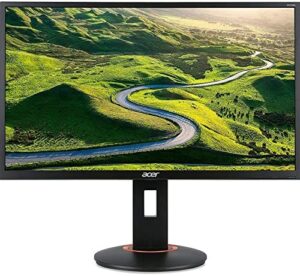
Acer XF270H Review 2021 | Budget Acer display

LG Ultragear 24GL600F-B Review | Cheapest gaming monitor?
Table of Contents




